Are you struggling to create a glossary of vital terms for your book? Look no further than our free Word template for book! This template will help you quickly and easily create a comprehensive list of terms that are essential to understanding the content of your book. With this template, you can ensure that your readers have a clear understanding of all the key concepts and terminology used throughout your work.
A Word template provides a structured framework for outlining the most important aspects of your book, making it easy to see how all the different pieces fit together. Whether you’re writing a novel, a non-fiction work, or something in between, our template will help you keep track of everything you need to include.
These templates also provide a recommended writing framework that will guide you through the process of creating your book. With this framework, you’ll be able to stay on track and make steady progress towards completing your work.
Are you looking for examples of curated templates for your book? Look no further than DocuKng! Our platform offers a wide range of example templates that can help you create the perfect book. Whether you’re writing a memoir, a cookbook, or something else entirely, we have a template that will fit your needs perfectly.
This blog is set to offer a wealth of advice and guidance on how to make the most of our templates, including tips on formatting, organization, and more. With our help, you’ll be able to create a book that is both professional and engaging.
Do you have any questions about our free Word template for book? Our team of experts is here to help! We offer personalized support and guidance to ensure that you get the most out of our templates. Whether you’re new to writing or a seasoned pro, we can help you create the perfect book.
Don’t wait any longer to start working on your book – download our free Word template for book today! With this template, you’ll be able to create a comprehensive glossary of vital terms, organize the critical components of your book, and stay on track with our recommended writing framework. And with DocuKng’s curated example templates, you’ll have everything you need to create the perfect book.
So what are you waiting for? Start creating your masterpiece today!
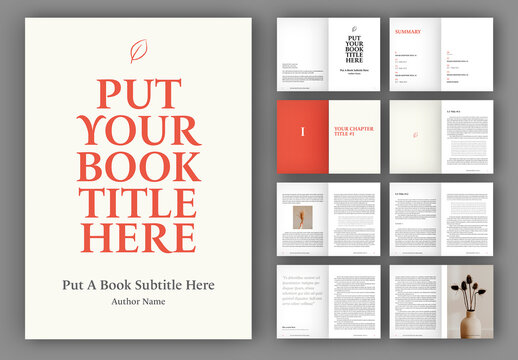
| Sections | Topics Covered |
|---|---|
| Free Word Template for Book: Glossary of Vital Terms | A comprehensive template to create a glossary of vital terms in your book. |
| Word Template for Book: Critical Components | A template to help you identify and organize the critical components of your book. |
| Free Word Template for Book: Recommended Writing Frameworks | A template to help you choose and apply the most effective writing frameworks for your book. |
| DocuKng: Curated Example Templates | Curated example templates from DocuKng to help you create professional documents quickly and easily. |
| Tips to Optimize Your Free Word Template for Book | Expert tips on how to optimize your free word template for book writing and publishing. |
| Common Questions About the Free Word Template for Book | Answers to common questions about using the free word template for book writing and publishing. |
Free Word Template for Book: Glossary of Vital Terms
Temporal coherence: The degree to which a sequence of events or statements is consistent and logical in terms of time. In the context of book writing, temporal coherence refers to ensuring that the timeline of events or ideas presented in the book is consistent and makes sense.
Semantic web: A conceptual framework for the internet that aims to make data machine-readable and interconnected, enabling computers to understand natural language processing. Understanding the semantic web can help authors create more effective metadata and improve search engine optimization.
Cognitive load: The mental effort required to process and retain information. Managing cognitive load involves organizing ideas effectively and using clear language to minimize the reader’s mental effort in understanding the content.
Hemingway editor: A writing tool that uses artificial intelligence to analyze and suggest improvements for clarity, readability, and style. Using a Hemingway editor can help authors improve their writing by identifying areas for improvement and providing suggestions for better writing.
Text mining: The process of analyzing large amounts of text data to extract meaningful insights. Text mining can be used to analyze reader behavior, identify trends in reading patterns, and improve the overall effectiveness of a book.
Word Template for Book: Critical Components
In today’s fast-paced world, it can be challenging to keep up with the latest trends and best practices in various industries. However, when it comes to writing a book, there are certain critical components that cannot be overlooked. These components play a vital role in ensuring that your book is well-structured, engaging, and informative.
Introduction
The introduction of a book serves as an opening statement that captures the reader’s attention and sets the tone for the entire content. It should be concise, engaging, and provide a brief overview of what the reader can expect from the book.
A well-written introduction helps to establish credibility and authority in your field of expertise. It also provides an opportunity to highlight the unique selling points of your book and why it is worth reading.
Chapter Outlines
A chapter outline is a structured plan that outlines the main topics, subtopics, and supporting details for each chapter. It helps to ensure that the content flows logically and coherently throughout the book.
This ensures that your readers can easily follow your arguments and understand the key points you are trying to make. It also helps to prevent writer’s block by providing a roadmap for each chapter.
Table of Contents
A table of contents is an organized list of chapters, sections, and subsections in your book. It provides readers with a quick overview of the structure and content of your book.
A well-designed table of contents makes it easy for readers to navigate through your book and find specific information quickly. It also helps to establish credibility by demonstrating that you have carefully planned and organized your content.
Introduction to the Main Content
The main content of a book is where the bulk of the information is presented. It should be well-structured, engaging, and informative.
It also sets the stage for what readers can expect from the rest of the book. It provides an overview of the key topics that will be covered and highlights the unique selling points of your book.
Conclusion
The conclusion of a book serves as a final statement that summarizes the main points made throughout the content. It should leave readers with a lasting impression and encourage them to take action based on the information presented in the book.
The conclusion helps to reinforce the key messages of your book and provide readers with a sense of closure. It also leaves a lasting impact on readers, encouraging them to think critically about the content they have just read.
Free Word Template for Book: Recommended Writing Frameworks
In today’s fast-paced world, writing a book can be an overwhelming task. However, with the right tools and resources, it is possible to create a well-structured and engaging book that captures the attention of readers. One such tool is a free word template for a book, which provides a recommended writing framework that helps writers stay organized and focused on their work.
The Recommended Writing Frameworks
There are several recommended writing frameworks available today, each with its own set of benefits. One popular framework is the five-paragraph essay, which consists of an introduction, three body paragraphs, and a conclusion. This framework is easy to follow and can help writers stay on track when creating their book.
Another recommended framework is the storyboard method, which involves outlining the plot and characters of the book before writing. This approach helps writers create a clear and concise structure for their work, making it easier to organize their thoughts and ideas.
The Benefits of Using a Writing Framework
Using a recommended writing framework can provide several benefits for writers. Firstly, it helps writers stay organized and focused on their work, ensuring that they cover all the necessary points in their book.
Secondly, it provides a clear structure for the book, making it easier for readers to follow and understand the content. This can help improve the overall readability of the book and make it more engaging for readers.
Choosing the Right Framework
When choosing a writing framework, it is important to consider your personal writing style and the type of book you are creating. For example, if you are writing a non-fiction book, the five-paragraph essay may be more suitable than the storyboard method.
Ultimately, the key to success when using a writing framework is to choose one that works best for your needs and stick with it throughout the writing process. With practice and persistence, you can create a well-structured and engaging book that captures the attention of readers.
DocuKng: Curated Example Templates
Example 1: Basic Book Template
Basic Book Template
Basic Book Template
This is the main content of your book.
© 2023 by Example Inc.
Example 2: Advanced Book Template
Advanced Book Template
Advanced Book Template
This is the main content of your book.
- Chapter 1: Introduction
- Chapter 2: Chapter 1 Content
- Chapter 3: Chapter 2 Content
- Chapter 4: Chapter 3 Content
- Chapter 5: Chapter 4 Content
- Chapter 6: Conclusion
© 2023 by Example Inc.
Tips to Optimize Your Free Word Template for Book
Are you looking to create a book using the free Word template but want to optimize it for better results? Look no further! In this article, we will provide you with some tips on how to do just that. From formatting to content creation, we’ve got you covered.
Choose the Right Template
The first step in optimizing your free Word template for book is choosing the right one. Look for a template that is specifically designed for books and has all the necessary features such as chapters, headings, and page numbers.
Additionally, make sure to choose a template with a clean and professional design that will enhance your book’s appearance. Avoid templates with too many graphics or images that may distract readers from the content.
Format Your Book Properly
Formatting is crucial when it comes to creating a book using a free Word template. Make sure your book has proper margins, line spacing, and font size. This will make your book easier to read and look more professional.
Use headings and subheadings to break up the content into sections. This will help readers navigate through your book easily and find specific information quickly.
Create a Table of Contents
A table of contents is an essential part of any book. It helps readers quickly locate the section they are interested in reading. To create a table of contents, add a list of chapters and sections to your Word template.
Make sure to include all the main headings and subheadings in your book’s table of contents. This will make it easy for readers to navigate through your book and find specific information quickly.
Edit Your Book Thoroughly
After you have formatted your free Word template for book, it’s time to edit it thoroughly. Check for any spelling or grammatical errors and make sure the content flows well from one section to another.
Ensure that your book is consistent in terms of formatting and style. For example, if you have used a specific font throughout your book, make sure to use it consistently in all chapters and sections.
Design an Eye-Catching Cover
The cover of your book is the first thing that readers will see. Therefore, it’s essential to design a cover that is eye-catching and represents the content of your book well.
Use images or graphics that are relevant to your book’s theme and make sure they are high quality. Include the title of your book in a prominent place on the cover so that readers can easily identify it.
Promote Your Book
After you have optimized your free Word template for book and created a professional-looking cover, it’s time to promote your book. Use social media platforms such as Twitter or Facebook to share information about your book with potential readers.
Consider reaching out to book bloggers or reviewers who may be interested in reading and reviewing your book. This will help you reach a wider audience and increase your book’s visibility.
Conclusion
With this, optimizing your free Word template for book is essential to creating a professional-looking and well-organized book that readers will enjoy reading. By following the tips outlined in this article, you can create a book that is both visually appealing and easy to navigate.
Common Questions About the Free Word Template for Book
Is there a book template in Microsoft Word?
Yes, you can find book templates in Microsoft Word by searching for ‘book template’ in the Template Gallery or by downloading one from popular document template repositories like DocuKng or other alternatives.
How do I format a Word document to write a book?
To format a Word document for writing a book, you can use the built-in features like headers and footers, page numbers, and section breaks. You can also add a table of contents and chapter headings using the ‘Insert’ tab.
How do I make a book template?
To create a book template in Microsoft Word, you can start with a blank document and add the necessary sections like title page, table of contents, chapters, and appendices. You can also use pre-made templates from sources like DocuKng or other alternatives.
