Are you in search of a comprehensive guide that can help you create professional-looking certificates? Look no further! Our latest guide, “Free Editable Certificate Template: A Comprehensive Guide for Professionals and Students,” is here to assist you in designing the perfect certificate. With this guide, you’ll have access to a glossary of terms, integral components, docuKng template examples, tips to tweak your certificate design, and common questions that will help you create a certificate that meets all your needs.
In our latest guide, we take a deep dive into the world of certificates. We explore the various types of certificates available, including academic, professional, and personal certificates. We also discuss the different elements that make up a certificate, such as the header, body, and footer. With this knowledge, you’ll be able to create a certificate that is both visually appealing and functional.
Our guide also covers some of the most important features and benefits of using our free editable certificate template. For example, you’ll have access to a wide range of customization options, including font styles, colors, and sizes. You’ll also be able to add your own logo and branding elements to make your certificate truly unique. Additionally, our guide provides tips on how to optimize your certificate design for print or digital use.
If you’re still unsure about whether our free editable certificate template is right for you, don’t worry! Our guide covers some of the most common questions and concerns that people have when it comes to creating certificates. We address issues such as file size, compatibility with different software programs, and printing options.
So what are you waiting for? Download our free editable certificate template today and start creating professional-looking certificates in no time! With our comprehensive guide at your fingertips, you’ll be able to create a certificate that meets all of your needs and exceeds your expectations. Don’t miss out on this opportunity to take your certificate design to the next level.
| Sections | Topics Covered |
|---|---|
| Glossary of Terms | A list of essential terms related to certificates, their creation, and usage. |
| Communication | An overview of the different ways on how to make a certificate look presentable. |
| DocuKng Template Examples | Examples of DocuKng templates for creating customizable certificate designs. |
| Tips to Tweak Your Certificate Design | Advice on how to modify and enhance your certificate design for better visual appeal and effectiveness. |
| Common Questions | Frequently asked questions about certificates, their creation, and usage, along with helpful answers. |
Glossary of Terms
Welcome to the world of business communication, where effective communication is key to success. In this glossary of terms, we will explore some of the most important and commonly used terms in the field of business communication.
Template for Certificate: A pre-designed layout or structure used as a basis for creating certificates, often including placeholders for text and images.
Free Editable Certificate Template: A certificate template that can be edited freely by users to customize its appearance and content without requiring advanced design skills or software.
Certificate Design: The visual presentation of a certificate, including layout, typography, images, and other graphical elements that contribute to its overall look and feel.
DocuKng Template Examples: Examples of DocuKng templates, which are pre-designed document formats that can be used as a basis for creating customizable certificates with specific layouts and features.
Tips to Tweak Your Certificate Design: Advice on how to modify and enhance the design of a certificate, such as choosing appropriate colors, fonts, images, and layout elements that align with the certificate’s purpose and audience.
Common Questions: Frequently asked questions about certificates, their creation, and usage, along with helpful answers, including how to create a professional-looking certificate, how to customize a template, and how to use certificates effectively.
Formal vs Informal Communication
In formal communication, messages are structured, organized, and follow a specific format. This type of communication is typically used in professional settings such as meetings, presentations, and official correspondence. In contrast, informal communication is less structured and follows a more relaxed tone. This type of communication is often used among friends, family members, or colleagues in casual settings.
It’s important to understand the difference between formal and informal communication as it helps in choosing the appropriate channel for sending messages. For instance, if you need to convey a message that requires a professional tone, then formal communication is the way to go. On the other hand, if you want to communicate with your friends or family members, then informal communication would be more suitable.
Verbal vs Nonverbal Communication
Verbal communication refers to messages that are conveyed through spoken words or written text. This type of communication is often used in formal settings such as meetings and presentations. On the other hand, nonverbal communication involves messages that are conveyed through body language, facial expressions, and tone of voice.
Nonverbal communication plays a crucial role in business communication as it can convey emotions and attitudes that may not be expressed verbally. For instance, a smile or a nod of the head can convey enthusiasm or agreement, while a frown or crossed arms can indicate disinterest or disagreement.
Interpersonal vs Impersonal Communication
Interpersonal communication refers to messages that are sent between two or more people. This type of communication is often used in personal and professional settings where relationships need to be built and maintained. In contrast, impersonal communication involves messages that are sent through mass media such as television, radio, and newspapers.
Interpersonal communication is essential for building strong relationships between individuals, while impersonal communication is useful for reaching a large audience quickly and efficiently. However, it’s important to note that even in impersonal communication, the tone and language used can still convey emotions and attitudes.
Upward vs Downward vs Lateral Communication
Upward communication refers to messages that are sent from a subordinate to a superior. This type of communication is often used by employees to provide feedback, suggestions, or complaints to their superiors. In contrast, downward communication refers to messages that are sent from a superior to a subordinate and is typically used for giving instructions, assigning tasks, or providing feedback.
Lateral communication, also known as horizontal communication, refers to messages that are sent between peers in an organization. This type of communication is essential for sharing information, collaborating on projects, and building relationships among colleagues.
DocuKng Template Examples
Example 1: Basic Certificate Design
This certificate is awarded to [Name] for their outstanding achievements in [Field]. Their dedication and hard work have earned them this recognition. We congratulate [Name] on their success and wish them continued growth and prosperity in their future endeavors.
[Certifying Authority’s Name], [Title], [Organization Name]
Example 2: Customized Certificate Design
This certificate is awarded to [Name] for their exceptional performance and contributions in [Field]. Their innovative ideas and unwavering commitment have made a significant impact on our organization. We are proud to recognize [Name] for their outstanding achievements and wish them continued success in all their future endeavors.
[Certifying Authority’s Name], [Title], [Organization Name]
Tips to Tweak Your Certificate Design
Designing a certificate can be an exciting task, but it’s not always easy to get it just right. Whether you’re creating a certificate for your business or personal use, there are some tips and tricks that can help you tweak your design to make it stand out.
Choose the Right Font
The font you choose for your certificate can make a big difference in how it looks. Choose a font that is easy to read and fits the tone of your certificate. Sans-serif fonts like Arial or Calibri are popular choices, but if you want something more elegant, consider using a serif font like Times New Roman.
When selecting a font, keep in mind that some fonts may not be compatible with certain devices or software programs. Test your certificate on different platforms to ensure it looks good everywhere.
Use the Right Colors
Color can add visual interest and make your certificate stand out. Choose colors that complement each other and fit the tone of your certificate. For example, if you’re creating a graduation certificate, you might want to use blue and gold, which are traditional colors for academic achievement. Keep in mind that some colors may not be as visible on certain devices or printers.
Add a Logo
A logo can add professionalism and brand recognition to your certificate. If you have a logo, consider adding it to your certificate design. Make sure the logo is clear and easy to read, and that it fits well with the overall design of the certificate.
If you don’t have a logo, consider creating one specifically for your certificate. A simple graphic or image can add visual interest and make your certificate stand out.
Use High-Quality Images
Images can add depth and interest to your certificate design. However, it’s important to use high-quality images that are clear and easy to read. If you’re using an image as the background for your certificate, make sure it fits well with the overall design.
If you’re not comfortable creating your own images, consider hiring a graphic designer to help you create a custom image or choose from a library of stock images.
Keep It Simple
Sometimes the simplest designs are the most effective. When designing your certificate, keep it simple and easy to read. Avoid cluttering the design with too many fonts, colors, or images.
Remember that the purpose of a certificate is to communicate information clearly and effectively. Keep your design focused on that goal, and don’t be afraid to experiment until you find the perfect balance between style and substance.
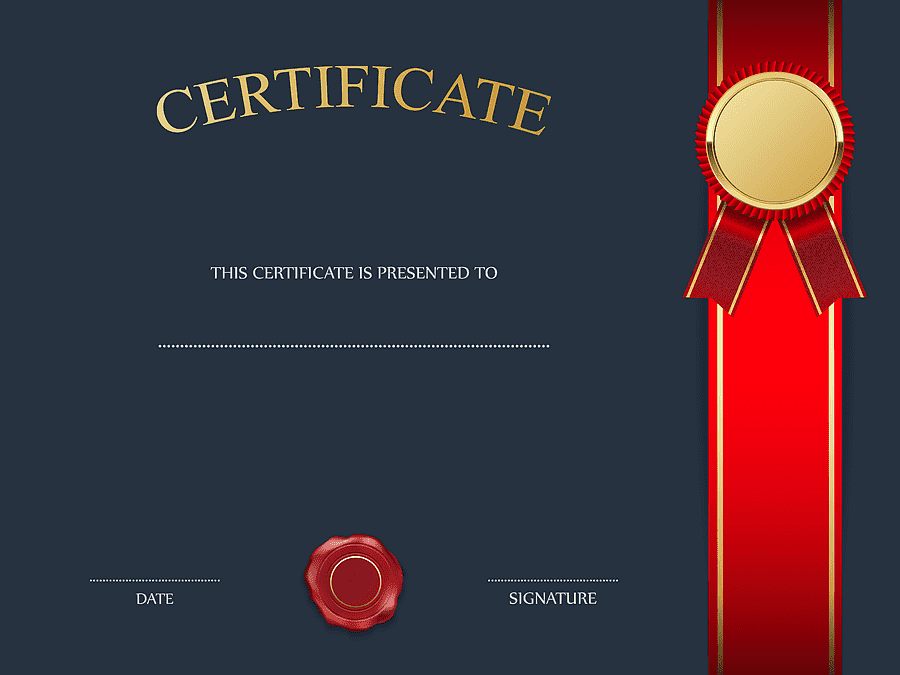
Common Questions for Certificate Templates
How do I create a certificate template?
To create a certificate template, you can use DocuKng or another document template repository that offers customization options. Choose from their selection of free templates for employment, business, legal and health-related letters and forms. Once you’ve selected a template, you can easily customize it to fit your needs using the provided customization engine.
Is there a word template for certificates?
Yes, both DocuKng and other document template repositories offer Word templates for certificates. These templates can be easily downloaded and customized to fit your specific needs.
What is a template in certificates?
A certificate template is a pre-designed document that can be used as a starting point for creating official documents such as diplomas, awards, and certifications. Templates provide a structure and format for the document, making it easier to create professional-looking certificates.
