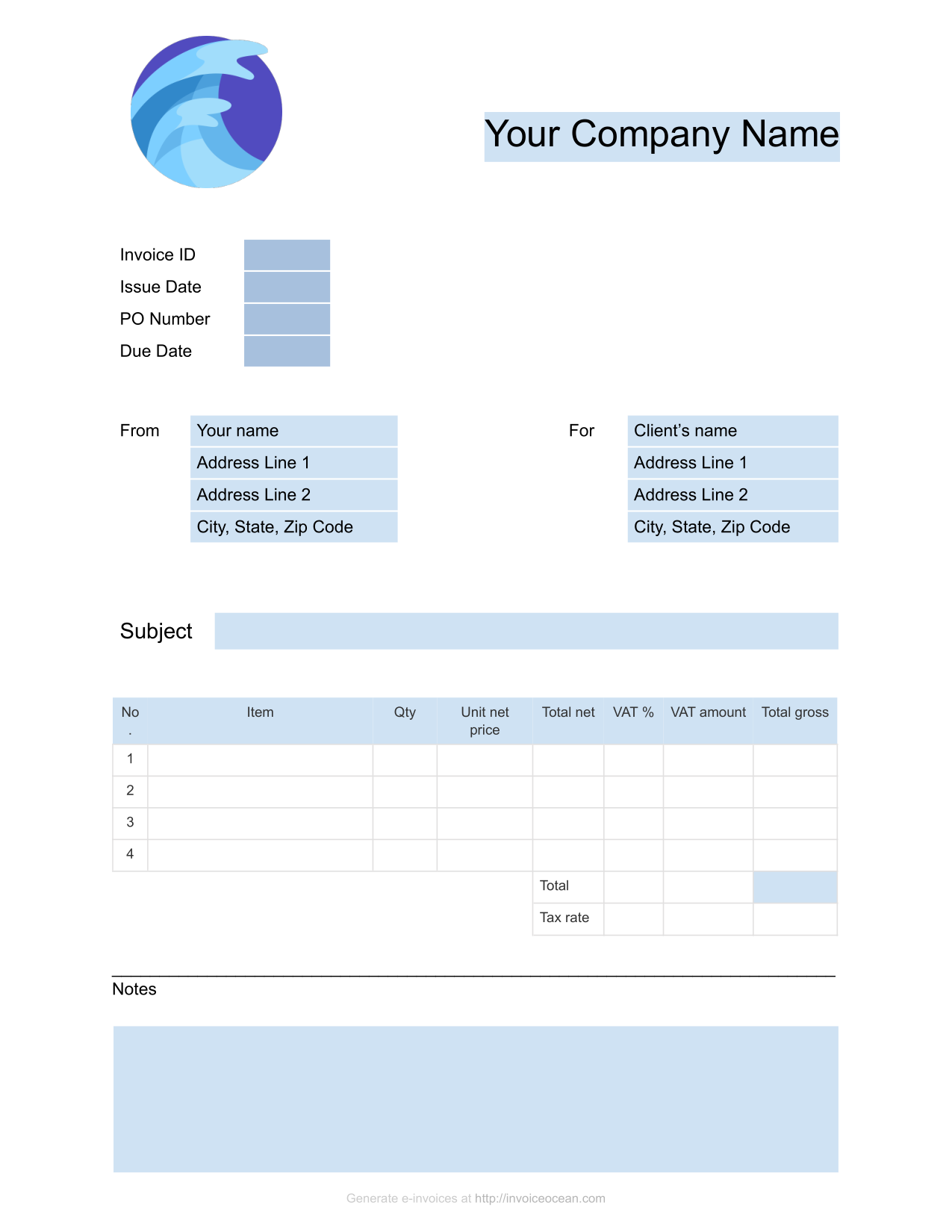Invoice templates are an essential tool for businesses of all sizes. They help streamline the invoicing process, ensuring that bills are accurate and delivered on time. With so many options available, it can be challenging to choose the right one. That’s where DocuKng comes in – our guide will provide you with everything you need to know about invoice templates and how to optimize them for your business.
The first step in choosing an invoice template is understanding what to look for. This includes important components such as payment terms, due dates, and tax information. By including these vital elements, you can ensure that your invoices are clear and easy to understand for your customers.
Next, it’s essential to consider the writing style of your invoice template. Depending on your business, you may want to use a formal or informal tone. For example, if you’re dealing with high-end clients, a more professional tone would be appropriate. On the other hand, if you’re targeting a younger audience, a more casual approach might be better.
Once you have selected your invoice template, it’s time to optimize it for your business. This includes customizing the design and layout to match your branding, as well as adding any additional information that may be relevant to your customers. With DocuKng, you can easily create and edit your templates to ensure they meet your specific needs.
It’s important to address some common questions about invoice templates and DocuKng. For example, how do I know if my template is compliant with tax laws? What happens if I need to make changes to an invoice after it has been sent out? Our guide will provide you with all the answers you need to confidently use invoice templates for your business.
Choosing the right invoice template and optimizing it for your business is crucial. With DocuKng, you can easily create and customize templates that meet your specific needs. So why wait? Jump over to our table now to see what to expect from our guide.
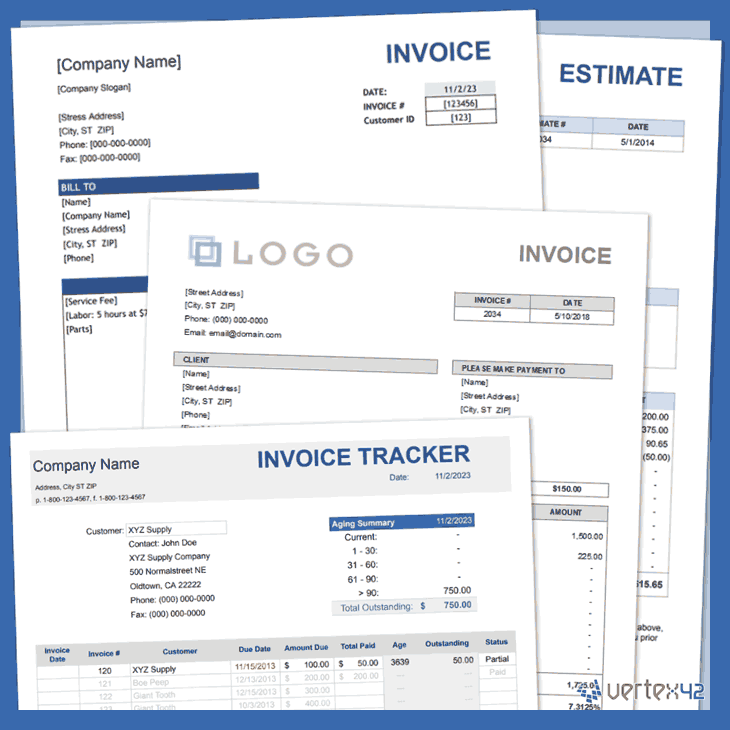
| Sections | Topics Covered |
|---|---|
| Glossary of Vital Terms | Glossary of essential terms in invoice templates |
| Important Components to Include | Key components to include in an invoice template |
| Suitable Writing Styles | Suitable writing styles for invoice templates |
| DocuKng Template Examples for Invoices | Examples of DocuKng invoice templates |
| Tips to Optimize Your Invoice Template with DocuKng | Tips for optimizing invoice templates using DocuKng |
| Common Questions About Invoice Templates and DocuKng | Frequently asked questions about invoice templates and DocuKng |
Glossary of Vital Terms
Asynchronous Payment Processing: Asynchronous payment processing is a method where the payment information is sent to the merchant’s payment gateway, but the actual transaction is not completed immediately. Instead, it is stored in a queue and processed at a later time when the payment gateway has more resources available.
Recurring Payments: Recurring payments are payments that occur on a regular basis, such as monthly or annually. In an invoice template, this feature can be used to automatically charge customers for subscriptions or recurring services.
Subscription Billing: Subscription billing is a payment model where customers pay a recurring fee for access to a product or service. In an invoice template, this feature can be used to generate invoices for subscription-based services.
Payment Reminders: Payment reminders are notifications sent to customers who have not yet paid their invoices. These reminders can be set up in an invoice template and automatically sent via email or other communication methods.
Invoice Customization: Invoice customization is the ability to personalize an invoice template with a company’s logo, colors, and other branding elements. This feature can be used to create a professional and consistent look for all invoices.
Important Components to Include
When it comes to creating an invoice, there are several important components that you should include. These elements will help ensure that your invoice is clear and easy to understand, which can be especially important if you’re trying to get paid for goods or services that you’ve provided. Here, we’ll take a closer look at some of the key components that every invoice should include.
An invoice is a document that outlines the products or services that have been provided to a customer, as well as the amount that the customer owes for those goods or services. At its most basic level, an invoice should include the following information:
- The name and contact information of the business providing the goods or services
- A detailed description of the products or services that have been provided
- The total cost of the goods or services, including any applicable taxes or fees
- The payment terms, such as the amount that is due, when it is due, and how the customer can make a payment
In addition to the basic information outlined above, there are several other elements that you may want to include on your invoice. These can help provide additional context or clarity for your customer, and they may also be required by law in certain situations. Some examples of additional information that you might want to include on an invoice include:
- The date that the goods or services were provided
- A unique invoice number or reference code
- Any relevant terms or conditions, such as return policies or warranty information
- Contact information for any relevant support or customer service teams
Creating an effective invoice can be a challenge, especially if you’re trying to do it quickly or without much experience. However, by following some basic tips and best practices, you can help ensure that your invoice is clear, professional-looking, and easy for your customers to understand. Some examples of these tips include:
- Use a clean, easy-to-read font and layout
- Include all relevant information in a clear and organized manner
- Double-check your invoice for errors or typos before sending it out
- Consider using templates or online tools to help streamline the process
By following these tips and including all of the important components that we’ve discussed, you can create an effective invoice that will help ensure that you get paid for the goods or services that you provide.
Suitable Writing Styles
In the world of business, invoices are a crucial part of maintaining financial records and ensuring timely payments. An effective invoice template can make all the difference in how your business is perceived by clients and customers. One important aspect to consider when creating an invoice template is the writing style. In this article, we will explore different suitable writing styles for invoice templates.
Formal Writing Style
A formal writing style is appropriate for businesses that deal with high-end clients or have a more professional image to maintain. This style is characterized by the use of formal language, proper grammar and punctuation, and a straightforward layout.
When using a formal writing style, it’s important to keep in mind that your clients are likely to be well-educated professionals who appreciate clear and concise communication. The tone should be professional yet friendly, and the language used should be precise and unambiguous.
A formal invoice template should include all relevant information such as the date, client name and address, itemized list of products or services provided, total amount due, payment terms, and any applicable taxes. The layout should be clean and organized with ample white space to make it easy for clients to read.
Informal Writing Style
An informal writing style is more appropriate for small businesses or those that have a casual relationship with their clients. This style is characterized by the use of colloquial language, contractions, and a less formal layout.
When using an informal writing style, it’s important to keep in mind that your clients are likely to be more familiar with you and your business. The tone should be friendly yet professional, and the language used should be conversational and approachable.
An informal invoice template can include elements such as a personalized greeting or a touch of humor to make it stand out from other invoices. However, it’s important to still include all relevant information such as the date, client name and address, itemized list of products or services provided, total amount due, payment terms, and any applicable taxes.
Modern Writing Style
A modern writing style is appropriate for businesses that want to project a trendy and up-to-date image. This style is characterized by the use of short sentences, bullet points, and a clean, minimalist layout.
When using a modern writing style, it’s important to keep in mind that your clients are likely to be younger or more tech-savvy. The tone should be friendly yet professional, and the language used should be concise and easy to read.
A modern invoice template can include elements such as icons, colorful graphics, or a minimalist design to make it stand out from other invoices.
Creative Writing Style
A creative writing style is appropriate for businesses that want to stand out from the crowd with a unique and memorable invoice. This style is characterized by the use of descriptive language, metaphors, and a more artistic layout.
When using a creative writing style, it’s important to keep in mind that your clients are likely to be looking for something different from other invoices they receive. The tone should be friendly yet professional, and the language used should be descriptive and imaginative.
A creative invoice template can include elements such as illustrations, hand-drawn graphics, or a more artistic design.
DocuKng Template Examples for Invoices
Example of Invoice Template with DocuKng
Invoice No: 1234567890
Date: 01-01-2023
Bill To: John Doe, 123 Main St, Anytown USA
Ship To: John Doe, 123 Main St, Anytown USA
From: ABC Company, 456 First Ave, Anytown USA
Contact Person: Jane Smith, Phone: (123) 456-7890, Email: [jane@abccompany.com](mailto:jane@abccompany.com)
Invoice Details:
Product/Service Description: Widget XYZ
Quantity: 10
Unit Price: $100 each
Total Amount: $1000
Discount (if any): None
Tax (if any): None
Subtotal: $1000.00
Shipping and Handling: $50.00
Total Due: $1050.00
Payment Terms: Net 30 Days from Invoice Date
Please make the payment to: ABC Company, Account Number: 1234567890
Bank Name: Bank of America
Branch Address: Anytown USA
Swift Code/Routing Number: XXXXX
Account Name: ABC Company
Thank you for your business!
Sincerely,
Jane Smith
Tips to Optimize Your Invoice Template with DocuKng
Invoicing is a crucial aspect of any business, and having an optimized invoice template can make all the difference. DocuKng provides a platform for creating professional invoices that are tailored to your specific needs. Here are some tips to optimize your invoice template with DocuKng.
Choose the Right Template
The first step in optimizing your invoice template is to choose the right template for your business. DocuKng offers a variety of templates that cater to different industries and types of businesses. Take some time to browse through their selection and select one that best fits your needs.
Once you have selected a template, customize it to fit your branding. This includes adding your company logo, changing the color scheme, and modifying the font style and size. By doing so, you can create an invoice that reflects your business’s unique identity.
Include All Necessary Information
An optimized invoice template should include all necessary information such as the date, invoice number, customer name and address, product or service details, quantity, unit price, subtotal, taxes, and total amount. This ensures that your customers have all the information they need to pay their bills promptly.
Include clear instructions on how to make payments, such as specifying accepted payment methods like credit cards or bank transfers. By providing clear instructions, you can streamline the payment process and reduce the likelihood of payment delays.
Use a Professional Design
A professional design is crucial in creating an optimized invoice template. DocuKng provides a range of customizable designs that are visually appealing and convey a sense of professionalism. Choose a design that aligns with your branding and reflects the image you want to portray.
Use high-quality images or graphics to enhance the visual appeal of your invoice. This can include product images, company logos, or even custom illustrations. By using a professional design, you can create an invoice that stands out from the competition and leaves a lasting impression on your customers.
Include Clear Terms and Conditions
An optimized invoice template should also include clear terms and conditions for payment. This includes specifying the payment due date, late payment fees, and any other relevant information that your customers need to know. By including these details upfront, you can avoid misunderstandings or disputes down the line.
Additionally, consider adding a payment reminder feature to your invoice template. This can include sending automatic reminders via email or SMS when payments are due or overdue. By doing so, you can help ensure that your customers stay on top of their payments and avoid any potential issues.
Test Your Template
Before sending out invoices to your customers, it’s essential to test your template to ensure that everything is working correctly. DocuKng provides a preview feature that allows you to see how your invoice will look before sending it out. Use this feature to check for any errors or inconsistencies in your template.
Get feedback from colleagues or customers on your invoice template. This can help you identify areas for improvement and make necessary adjustments to optimize your invoice template for better results.
Consider Automation
Automate your invoicing process with DocuKng’s platform. By doing so, you can streamline the creation and sending of invoices, reducing the likelihood of errors or delays.
Common Questions About Invoice Templates and DocuKng
What is an invoice and what are its examples?
An invoice is a commercial document issued by a seller to a buyer, showing the products or services that have been provided. Examples of invoices include bills for goods sold, bills for services rendered, and bills for work done on property. DocuKng offers a variety of free templates for creating professional-looking invoices.
How do I write a simple invoice?
To write a simple invoice, you will need to include the following information: the date of the invoice, the name and address of the seller, the name and address of the buyer, a description of the products or services provided, the quantity and price of each item, and the total amount due. You can use DocuKng’s customization engine to easily create your own invoice template.
How do I make a sample invoice?
To make a sample invoice, you will need to gather the necessary information and use DocuKng’s customization engine to create your own template. You can choose from a variety of free templates for different types of businesses.
How should an invoice look like?
An invoice should be professional and easy to read, with clear information about the products or services provided, the quantity and price of each item, and the total amount due. DocuKng offers a variety of free templates that can help you create an invoice that meets these requirements.