In the world of business, invoicing is a crucial aspect that cannot be overlooked. Whether you are an individual freelancer or a large corporation, having a well-crafted invoice can make all the difference when it comes to getting paid on time. However, creating professional-looking invoices can be a daunting task, especially for those who lack experience in graphic design and layout. Fortunately, there are free invoice generators available online that can help you create polished invoices quickly and easily.
The first step in creating an effective invoice is understanding the various terms used in the process. From “net 30” to “payment due upon receipt,” it’s important to have a glossary of terms that can help you communicate clearly with your clients or customers. The second and third sections of our guide will delve into the integral components of a billing invoice, including the necessary information that must be included for each type of invoice.
We’ll also be showcasing DocuKng Curated Example Templates. These templates are designed to help you create professional-looking invoices quickly and easily, without having to start from scratch each time. Whether you need an invoice for a one-time project or ongoing services, our templates have got you covered.
We understand that every business is unique, and what works for one may not work for another. That’s why we’ve included tips to tweak your invoices for maximum impact. From customizing the layout to adding a personal touch, our guide will provide you with the knowledge needed to create invoices that stand out from the crowd.
So what are you waiting for? Jump over to the table of contents now and start reading! With our comprehensive guide, you’ll be well on your way to creating professional-looking invoices in no time.
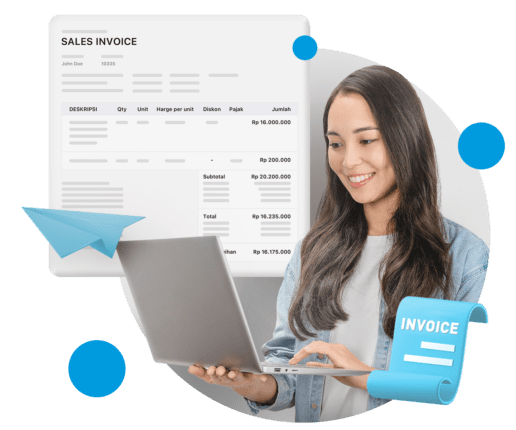
| Sections | Topics Covered |
|---|---|
| Best Free Invoice Generator: Glossary of Terms | Glossary of terms related to invoice generators and their features. |
| Template for Billing Invoice: Integral Components | A comprehensive guide on the integral components of a billing invoice template. |
| DocuKng Curated Example Templates | Examples of curated templates from DocuKng for creating professional invoices. |
| Tips to Tweak Your Invoices for Maximum Impact | Practical tips on how to tweak your invoices for maximum impact and better presentation. |
| Common Questions About Invoice Generation | Answers to common questions about generating invoices, including tips and best practices. |
Best Free Invoice Generator: Glossary of Terms
Invoice generator: A software tool that allows users to create professional invoices quickly and easily.
Feature-rich: Describes a product or service that offers a wide range of features, often including advanced capabilities and customization options.
Templates: Pre-designed layouts or formats that can be used as a starting point for creating documents, invoices, or other types of content. Templates are often provided by software tools or online services and can be customized to suit specific needs.
Integral components: The essential elements or features that make up a product or service, without which it would not function properly or be considered complete.
Curated templates: Templates that have been selected or compiled by experts, often with a focus on quality, relevance, or usability. Curated templates can be found online through services like DocuKng and are designed to help users create professional-looking invoices quickly and easily.
Tweak: To make minor adjustments or modifications to a document, such as changing the font size or color, adding images or graphics, or rearranging the layout. Tweaking an invoice can help improve its presentation and impact on the recipient.
Impact: The effect that a document or communication has on its intended audience, often measured by how well it achieves its goals or objectives. In the context of invoices, tweaking can help maximize their impact by making them more visually appealing and easier to understand.
Presentation: The way that a document is organized, formatted, and presented to the reader, including elements such as layout, typography, images, and color. Invoices can be tweaked to improve their presentation by making them more visually appealing and easier to read.
Template for Billing Invoice: Integral Components
In today’s business world, invoicing is a crucial aspect of financial management. A well-crafted billing invoice can help you get paid on time and maintain healthy relationships with your clients. However, creating an effective invoice requires careful consideration of its integral components.
The Importance of a Clear and Concise Invoice
A clear and concise invoice is essential for effective communication between you and your client. It should include all the necessary information, such as the date, the client’s name, the invoice number, and the total amount due. The language used should be straightforward and easy to understand.
In addition, it is important to use a professional-looking font and layout that reflects your brand image. This will help establish credibility and trust with your clients.
The Inclusion of Product or Service Descriptions
Another integral component of an invoice is the inclusion of product or service descriptions. This information helps the client understand what they are being charged for, which can prevent any confusion or disputes down the line.
It is important to be as specific and detailed as possible when describing your products or services. For example, if you are providing a consulting service, describe the scope of work in detail so that there is no ambiguity about what was delivered.
The Inclusion of Taxes and Fees
It is important to include all relevant taxes and fees on your invoice. This information should be clearly stated, along with any applicable discounts or promotions that the client may be eligible for.
Be sure to use consistent terminology when describing taxes and fees. For example, if you are charging sales tax, use the term “sales tax” consistently throughout your invoice.
The Inclusion of Payment Terms
It is important to include payment terms on your invoice. This information should specify when payment is due and what methods of payment are accepted. Be sure to follow up with clients who have not paid on time to ensure that they are aware of the payment deadline.
With this, a well-crafted billing invoice is essential for effective financial management and maintaining healthy relationships with your clients. By including all necessary information, using a professional font and layout, being specific and detailed when describing products or services, and including relevant taxes and fees and payment terms, you can create an invoice that gets results.
DocuKng Curated Example Templates
Example Billing Invoice Template
Invoice #: 1234567890
Date: April 1, 2023
Bill To: John Doe
Address: 123 Main Street
City, State ZIP Code: Anytown USA 12345
From: Jane Smith
Company Name: ABC Services Inc.
Phone: (123) 456-7890
Email: [jane@abcservicesinc.com](mailto:jane@abcservicesinc.com)
Website: www.abcservicesinc.com
Description of Services/Products:
1. Website Design and Development – $5,000.00
2. Search Engine Optimization (SEO) – $3,000.00
3. Social Media Management – $2,000.00
4. Content Marketing – $1,500.00
Total Amount Due: $11,500.00
Payment Terms: Net 30 Days from Invoice Date
Please make checks payable to ABC Services Inc. and mail to the following address:
ABC Services Inc.
PO Box 98767
Anytown USA 12345
Tips to Tweak Your Invoices for Maximum Impact
It’s how you get paid for your services or products, and it’s essential to make sure that your invoices are effective in communicating what you offer and how much you charge. Here are some tips to tweak your invoices for maximum impact:
Make it easy to read
Your invoice should be easy to read, with clear headings, bullet points, and concise language. Avoid using jargon or technical terms that your clients may not understand. Keep the layout simple and use a font size that is easy to read. The goal is to make it easy for your client to quickly see what they owe you.
Use clear and concise language
Your invoice should be written in plain English, without any legal jargon or technical terms. Use simple words that your clients can easily understand. Avoid using abbreviations or acronyms unless they are widely recognized. Make sure that the language you use is clear and concise, so there’s no room for confusion.
Include all necessary information
Your invoice should include all the necessary information, such as the date, your company name, client name, invoice number, and a detailed list of products or services provided. Make sure that you provide clear descriptions of what was delivered, including quantities and prices. Include any taxes, fees, or discounts that apply to the invoice.
Use visual elements
Visual elements such as images, charts, or graphs can help break up large blocks of text and make your invoice more visually appealing. Use them sparingly and strategically to highlight key information or trends. For example, you could use a bar graph to show the price changes over time for a particular product.
Include a clear payment deadline
Your invoice should include a clear payment deadline, along with any late fees or penalties that apply if payment is not received by that date. Make sure that the deadline is prominently displayed and easy to find on the invoice. You could also consider offering multiple payment options, such as credit card, PayPal, or bank transfer, to make it easier for your clients to pay you.
Personalize the invoice
Consider personalizing your invoice with your client’s name and company logo. This can help build a stronger relationship between you and your client, and make them feel more valued. You could also include a brief thank-you message or a note of appreciation for their business.
Proofread carefully
Always proofread your invoice carefully before sending it to your client. Check for spelling errors, grammatical mistakes, and formatting issues. Make sure that all the information is accurate and up-to-date. A well-written invoice can help build trust with your clients and make them more likely to pay you on time.
Tweaking your invoices can have a significant impact on how quickly you get paid and how satisfied your clients are with your services or products. By following these tips, you can create an effective invoice that communicates what you offer clearly and concisely, while also building stronger relationships with your clients.
Common Questions About Invoice Generation
How do I create a billing invoice?
Creating an invoice is a crucial aspect of running any business, and DocuKng offers a quick and easy-to-use customization engine with lots of free templates for employment, business, legal, and health-related letters and forms. You can choose from various pre-designed templates or create your own using the customization engine. Once you have selected a template, simply input your company’s information, customer details, and payment terms. Make sure to include all relevant information such as product descriptions, quantities, prices, and taxes. Finally, proofread your invoice carefully before sending it to your customer.
How do I format an invoice bill?
Formatting an invoice correctly is essential for presenting a professional image of your business. DocuKng offers various pre-designed templates that you can use as a starting point, or you can create your own using the customization engine. When formatting your invoice, make sure to include all relevant information such as your company logo, customer details, payment terms, product descriptions, quantities, prices, and taxes. Use clear and concise language, and ensure that your invoice is easy to read and understand. You may also want to consider using bullet points or numbered lists to make the information more organized and visually appealing.
How do I create a billing invoice in Excel?
Creating an invoice in Excel can be a great option if you prefer to work with spreadsheets. DocuKng offers various pre-designed templates that you can use as a starting point, or you can create your own using the customization engine. When creating your invoice in Excel, make sure to include all relevant information such as your company logo, customer details, payment terms, product descriptions, quantities, prices, and taxes. Use clear and concise language, and ensure that your invoice is easy to read and understand. You may also want to consider using conditional formatting or data validation to make the information more organized and visually appealing.
Is there a template on Word for invoice?
Yes, DocuKng offers various pre-designed templates that you can use as a starting point when creating an invoice in Microsoft Word. You can choose from different categories such as employment, business, legal, and health-related letters and forms. These templates are designed to help you create professional-looking invoices quickly and easily. Simply select the template that best suits your needs, customize it according to your preferences, and then input all relevant information such as product descriptions, quantities, prices, and taxes.
