In the world of business, invoices are a crucial aspect of financial transactions. They serve as a record of goods or services rendered and provide a clear understanding of what is owed and when payment is due. However, creating an effective invoice can be a daunting task for many entrepreneurs and small business owners. This guide aims to simplify the process by providing a comprehensive overview of everything you need to know about creating professional-looking invoices.
The first section of this guide will focus on the Glossary of Terms, which is an essential reference for anyone looking to create invoices. Understanding the various terms and phrases used in invoice creation can help you avoid confusion and ensure that your invoices are accurate and clear.
The second section covers the Free Template for Invoice: Important Components, which outlines the essential elements of an invoice. This includes information such as the company name and address, customer information, payment terms, and a detailed description of the goods or services provided. By understanding these components, you can create an invoice that is easy to read and understand.
The third section delves into Writing Voices: Suitable Styles for Invoices, which explores the different writing styles that are appropriate for invoices. This includes formal and informal language, tone, and voice. Understanding these elements can help you create an invoice that is both professional and effective.
The fourth section covers DocuKng Quick Examples: Easy to Use Templates, which provides examples of different types of invoices. This includes simple one-page invoices, as well as more complex multi-page invoices with detailed descriptions and line items. By exploring these templates, you can gain a better understanding of how to create an invoice that meets your specific needs.
The fifth section offers Tips and Tweaks: Optimizing Your Invoice App, which provides practical tips for optimizing your invoice creation process. This includes using clear and concise language, organizing information effectively, and ensuring that all necessary details are included on the invoice.
This guide offers a comprehensive overview of everything you need to know about creating professional-looking invoices. Whether you’re a small business owner or an entrepreneur just starting out, this guide can help you create accurate and effective invoices that meet your specific needs.
| Sections | Topics Covered |
|---|---|
| Free Invoice App: Glossary of Terms | Definitions and explanations of terms used in a free invoice app. |
| Free Template for Invoice: Important Components | A guide to the essential components that should be included in a free template for an invoice. |
| Writing Voices: Suitable Styles for Invoices | Advice on selecting the appropriate writing voice and style for invoices. |
| DocuKng Quick Examples: Easy to Use Templates | Examples of easy-to-use templates for invoices using DocuKng. |
| Tips and Tweaks: Optimizing Your Invoice App | Practical tips for optimizing an invoice app to improve its functionality and usability. |
| Common Questions: Answers for Employees and Employers | Frequently asked questions and answers related to invoices for employees and employers. |
Free Template for Invoice: Glossary of Terms
Free template for invoice: A pre-designed document that can be used as a starting point for creating an invoice, typically available at no cost.
Invoice app: An application or software program designed to create and manage invoices. It may include features such as customizable templates, automated reminders, and payment tracking.
Free invoice app: A type of invoice app that offers its services for free, either with limited features or without any cost at all.
Invoice components: The various sections and elements that make up an invoice, including the header, body, and footer. These may include information such as the company logo, customer details, product descriptions, pricing, taxes, discounts, payment terms, and signature lines.
Free template for invoice: important components The essential elements that should be included in a free template for an invoice to ensure it is comprehensive and effective. These may include the customer’s name and address, the date of the invoice, a clear description of the products or services provided, the total amount due, payment terms and conditions, and any relevant tax information.
Writing voices: Different styles of writing used for different purposes. For example, a formal voice may be used for legal documents such as invoices, while an informal voice may be used for personal correspondence.
Suitable styles for invoices: The appropriate writing style to use when creating an invoice. This may depend on the type of business and the audience being targeted, such as a professional tone for B2B invoices or a friendly tone for B2C invoices.
DocuKng quick examples: Examples of easy-to-use templates for invoices using DocuKng, a software program that allows users to create and manage documents quickly and efficiently. These may include pre-designed templates that can be customized to fit the needs of different businesses.
Tips and tweaks: Practical advice for optimizing an invoice app to improve its functionality and usability, such as organizing the layout, using clear and concise language, and incorporating features that make it easy for customers to pay.
Common questions: Frequently asked questions related to invoices for employees and employers. These may include information about payment terms, tax requirements, and dispute resolution processes.
Free Template for Invoice: Important Components
Invoicing is an essential part of any business transaction. Whether you’re a freelancer, a small business owner, or a large corporation, creating and sending invoices is a crucial task that needs to be done correctly. One of the most important aspects of an invoice is its components. Without these key elements, your invoice may not be considered valid by your clients or customers.
Invoice Components: What You Need to Include
When creating an invoice, it’s crucial to include all the necessary information that your client or customer needs. Here are some of the most important components you should include on your invoice:
- Invoice Number: This is a unique identifier for each invoice you create. It helps you keep track of your transactions and makes it easier to reference specific invoices if needed.
- Date: The date the invoice was created or issued should be clearly stated on the document.
- Invoice Total: This is the total amount that the client or customer owes for the goods or services provided. It should include any applicable taxes, fees, or discounts.
- Description of Goods or Services: A detailed description of the products or services provided should be included on the invoice. This helps your clients understand exactly what they’re being charged for and allows them to verify that the items or services were delivered as promised.
- Payment Terms: The terms of payment, including the due date and any late fees or penalties, should be clearly stated on the invoice. This helps your clients understand when they need to pay and what the consequences are if they fail to do so by the deadline.
- Contact Information: Your business’s contact information, including your name, address, phone number, and email address, should be included on the invoice. This makes it easy for clients or customers to get in touch with you if they have any questions or concerns about their bill.
By including all these components on your invoice, you can ensure that your clients or customers have all the information they need to pay you promptly and accurately. This helps build trust between you and your customers and ensures that your business runs smoothly.
Why Each Component is Important
Each component of an invoice serves a specific purpose, making it easier for both the client or customer and the business owner to understand what’s being charged for and when payment is due. Here’s why each component is important:
- Invoice Number: This helps you keep track of your transactions and makes it easier to reference specific invoices if needed.
- Date: The date the invoice was created or issued helps establish a timeline for when payment is due. It also ensures that both parties have a clear understanding of when the transaction took place.
- Invoice Total: This clearly states how much the client or customer owes, including any applicable taxes, fees, or discounts. Without this information, it would be difficult for clients to know exactly what they need to pay and when.
- Description of Goods or Services: A detailed description of the products or services provided helps clients understand exactly what they’re being charged for and ensures that both parties have a clear understanding of what was delivered. This reduces the likelihood of disputes or misunderstandings.
- Payment Terms: Clearly stating the terms of payment, including the due date and any late fees or penalties, helps clients understand when they need to pay and what the consequences are if they fail to do so by the deadline. This ensures that both parties are on the same page regarding payment expectations.
- Contact Information: Including your business’s contact information makes it easy for clients or customers to get in touch with you if they have any questions or concerns about their bill. This helps build trust between you and your customers and ensures that both parties are satisfied with the transaction.
Writing Voices: Suitable Styles for Invoices
In the world of business, invoices are a crucial aspect of financial transactions. They serve as a formal request for payment and provide a record of goods or services rendered. The style of writing on an invoice can have a significant impact on how it is perceived by the recipient. It’s essential to choose a suitable writing voice that reflects your brand’s personality and professionalism.
Formal Writing Style
A formal writing style is appropriate for invoices that are intended for business-to-business transactions or for clients who prefer a more traditional approach. This style is characterized by the use of complete sentences, proper grammar and punctuation, and a professional tone.
When using a formal writing style, it’s important to keep in mind that brevity is key. Avoid unnecessary details or fluff, and focus on providing clear and concise information about the goods or services rendered, as well as the total amount due.
Informal Writing Style
An informal writing style can be used for invoices that are intended for personal transactions or for clients who prefer a more casual approach. This style is characterized by the use of contractions, colloquial language, and a friendly tone.
When using an informal writing style, it’s important to strike the right balance between being friendly and professional. Avoid using overly familiar language or slang, and focus on providing clear and concise information about the goods or services rendered, as well as the total amount due.
Creative Writing Style
A creative writing style can be used for invoices that are intended to stand out from the crowd. This style is characterized by the use of descriptive language, metaphors, and other literary devices to make the invoice more engaging and memorable.
When using a creative writing style, it’s important to keep in mind that less is often more. Avoid overwhelming the recipient with too much information or unnecessary details, and focus on providing clear and concise information about the goods or services rendered, as well as the total amount due.
Choosing the right writing style for your invoices is essential to creating a positive impression with your clients. Whether you opt for a formal, informal, or creative approach, make sure that it reflects your brand’s personality and professionalism.
DocuKng Quick Examples: Easy to Use Templates
Example 1: Basic Invoice Template
Invoice #: 001234567890
Date: 01/01/2023
Customer Name: ABC Company
Bill To Address: 123 Main St, Anytown USA 12345
Description of Services/Products:
– Web Design (1 week) $1000.00
– Search Engine Optimization (1 month) $500.00
Total Amount Due: $1500.00
Payment Terms: Net 30
Please remit payment to:
Account Name: XYZ Consulting Inc.
Account Number: 1234567890
Routing Number: 123456789
Account Type: Checking
Example 2: Customized Invoice Template
Invoice #: 001234567890
Date: 01/01/2023
Customer Name: ABC Company
Bill To Address: 123 Main St, Anytown USA 12345
Description of Services/Products:
– Web Design (1 week) $1000.00
– Search Engine Optimization (1 month) $500.00
Total Amount Due: $1500.00
Payment Terms: Net 30
Please remit payment to:
Account Name: XYZ Consulting Inc.
Account Number: 1234567890
Routing Number: 123456789
Account Type: Checking
Tips and Tweaks: Optimizing Your Invoice App
In the fast-paced world of business, invoicing is a crucial aspect that cannot be overlooked. It’s not just about sending out bills; it’s about ensuring timely payments and maintaining healthy relationships with clients. To make your invoice app work for you, here are some tips and tweaks to optimize its performance.
Choose the Right Invoice App
The first step towards optimizing your invoice app is selecting the right one. Look for an app that fits your business needs, offers customizable templates, and integrates with other software you use. A good invoice app should also have a user-friendly interface and provide excellent customer support.
When choosing an invoice app, consider factors such as ease of use, security features, and scalability. It’s essential to choose an app that can grow with your business without requiring you to switch to another platform.
Customize Your Invoice Templates
Once you have selected the right invoice app, it’s time to customize your templates. A well-designed template can make a significant difference in how your clients perceive your business. Customizing your templates allows you to create a professional and consistent image across all your invoices.
Consider adding your company logo, using branded colors, and including a clear call-to-action button for payments. Make sure that the template is easy to read and understand, with clear instructions on how to make payments.
Automate Your Invoicing Process
Automating your invoicing process can save you a lot of time and effort. Look for an invoice app that offers automated reminders for overdue invoices, automatic payment processing, and recurring invoices.
By automating your invoicing process, you can ensure timely payments and reduce the risk of missed deadlines or lost revenue. Additionally, it helps to keep your finances organized and streamlined, making it easier for you to track your cash flow and manage your business.
Integrate Your Invoice App with Other Software
Integrating your invoice app with other software can help you work more efficiently. Look for an invoice app that integrates seamlessly with popular accounting, project management, and CRM software.
By integrating your invoice app with other software, you can automate repetitive tasks, streamline your workflows, and reduce the risk of errors or data entry mistakes. It also helps to keep your data organized and secure, making it easier for you to access and analyze your business performance.
Provide Excellent Customer Support
Providing excellent customer support is crucial when optimizing your invoice app. Your clients should feel supported throughout the invoicing process, from creating invoices to making payments.
Make sure that your invoice app offers multiple channels for communication, such as email, phone, and live chat. Provide clear documentation and tutorials, and respond promptly to any queries or issues raised by your clients.
By providing excellent customer support, you can build trust with your clients, improve their experience of using your invoice app, and ultimately increase the likelihood of repeat business and positive word-of-mouth recommendations.
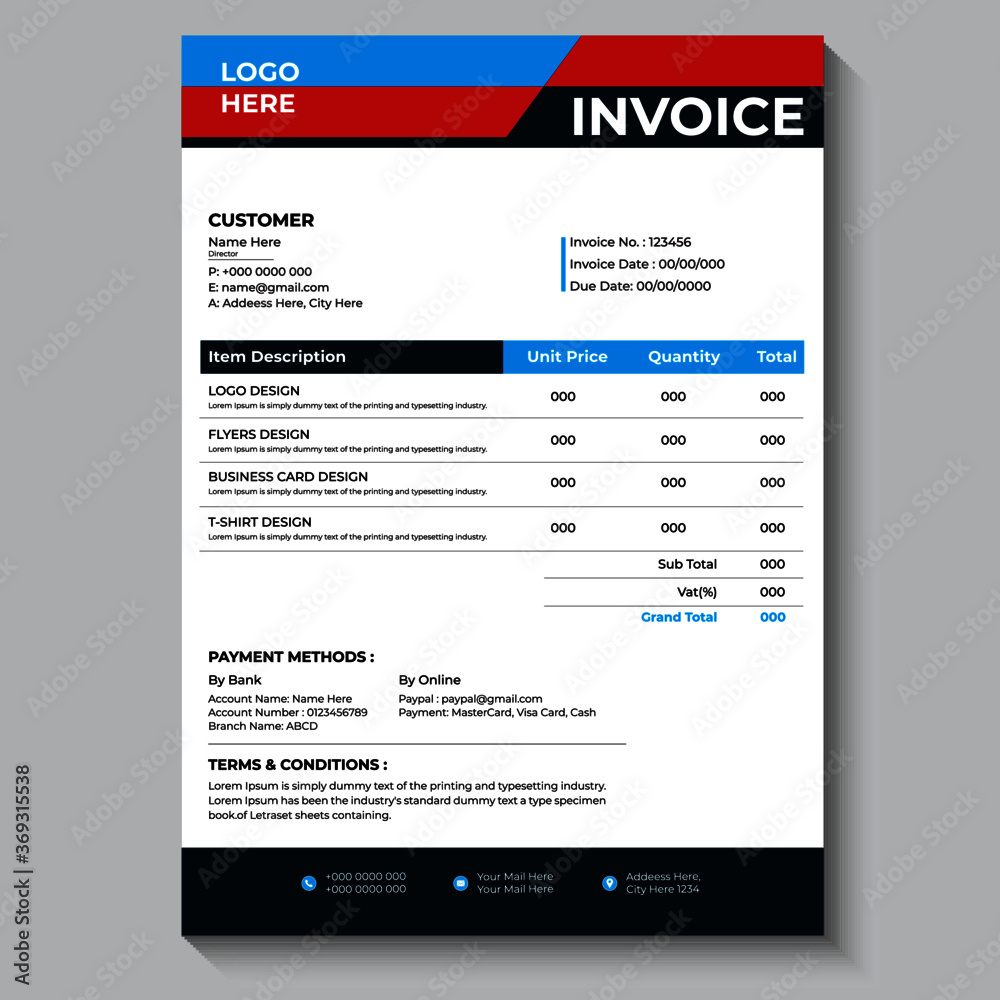
Common Questions for Free Template for Invoice
Is there a way to create invoices for free?
Yes, you can use DocuKng or other document template repositories that offer a quick and easy-to-use customization engine with lots of free templates for employment, business, legal, and health-related letters and forms. These templates are perfect for creating professional-looking invoices without having to pay for expensive software.
Does Word have a free invoice template?
Yes, Microsoft Word has several free invoice templates available. You can access them by searching for ‘invoice template’ in the search bar and selecting the one that best suits your needs.
Does Google offer a free invoice template?
Yes, Google offers several free invoice templates. You can access them by searching for ‘invoice template’ on Google Docs and selecting the one that best fits your needs.
Is there a template for invoices?
Yes, there are many templates available online for creating invoices. You can find them on websites like DocuKng or Google Docs, which offer free and customizable options.
