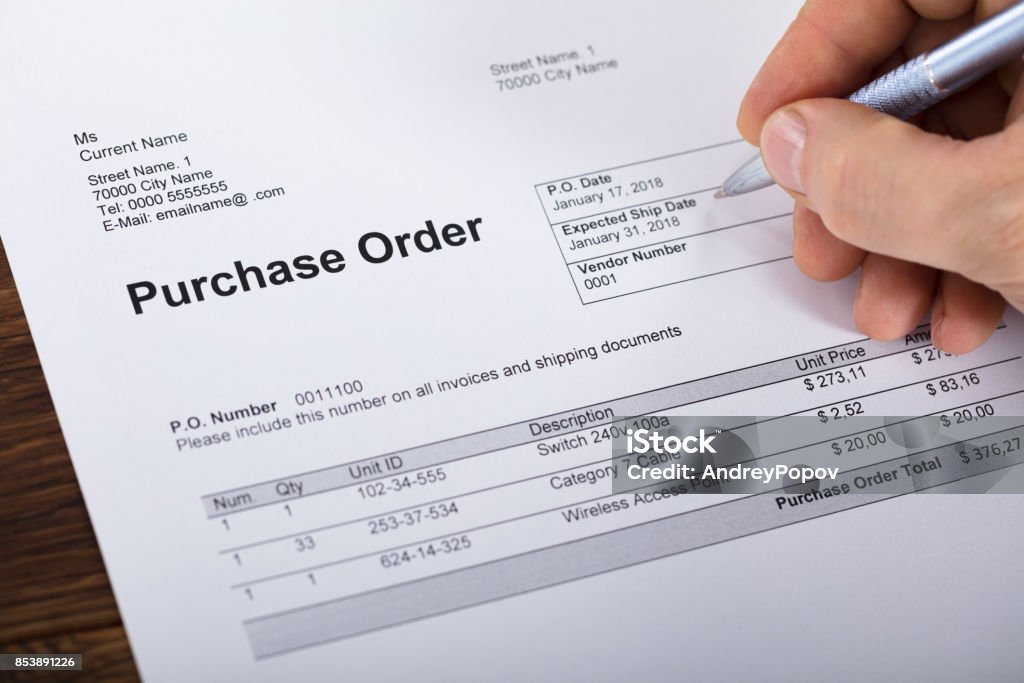Purchase order templates are an essential tool for businesses of all sizes. They help streamline the procurement process and ensure that all necessary information is included in each transaction. However, creating a purchase order template can be a daunting task, especially for those who are not familiar with the legal jargon and formatting requirements.
That’s where DocuKng comes in. Our curated examples of purchase order templates provide businesses with a comprehensive guide to creating their own customized template. With our help, you can easily create a document that meets all your needs and ensures compliance with industry standards.
Our glossary section provides clear definitions for all the legal terms and acronyms used in purchase order templates. This helps businesses avoid any confusion or misunderstandings when reviewing their documents. Additionally, our integral components of a purchase order template guide explains each section’s purpose and function, making it easier to create a well-rounded document.
When it comes to writing your own purchase order template, there are several suitable frameworks you can use. Our guide provides examples of both informal and formal writing styles, so you can choose the one that best suits your business needs. We also offer tips and tweaks to optimize your template for maximum efficiency.
Our curated examples of purchase order templates provide a quick glance at what to expect from the guide. With DocuKng’s help, you can create a customized purchase order template that meets all your business needs and ensures compliance with industry standards.

| Sections | Topics Covered |
|---|---|
| Glossary of Terms | Definitions and explanations of key terms related to purchase order templates in Microsoft Word. |
| Integral Components of a Purchase Order Template | A comprehensive overview of the essential elements that should be included in any purchase order template. |
| Suitable Writing Frameworks | A guide to selecting the most appropriate writing framework for creating a purchase order template that meets your specific needs. |
| DocuKng Curated Examples of Purchase Order Templates | A collection of curated purchase order templates from DocuKng, along with tips and best practices for customizing them to fit your business needs. |
| Tips and Tweaks to Optimize Your Purchase Order Template | A set of practical tips and tricks for optimizing your purchase order template, including formatting, layout, and content suggestions. |
| Common Questions About Purchase Order Templates | Answers to frequently asked questions about purchase order templates, including how to create them, customize them, and use them effectively in your business. |
Glossary of Terms
Template for Purchase Order: A pre-formatted document that can be used as a basis for creating purchase orders. It typically includes standardized fields and formatting, such as header information, item descriptions, quantities, prices, and payment terms.
Purchase Order Template Word Free Download: A downloadable template for creating purchase orders using Microsoft Word. This type of template allows users to customize the document with their own company information and preferences, such as logos, colors, fonts, and branding.
Integral Components of a Purchase Order Template: The essential elements that should be included in any purchase order template include: header information (such as company name, address, and contact details), item descriptions, quantities, prices, payment terms, due dates, shipping instructions, and any relevant notes or attachments.
Suitable Writing Frameworks for Purchase Order Templates: When selecting a writing framework for creating a purchase order template, it’s important to consider the specific needs of your business. Some popular frameworks include: basic templates with minimal customization options; advanced templates with more formatting and layout options; and customizable templates that allow users to tailor the document to their unique requirements.
DocuKng Curated Examples of Purchase Order Templates: DocuKng offers a variety of curated purchase order templates, each designed for specific industries or use cases. These templates can be customized to fit your business needs and include features such as item categories, tax rates, discounts, and payment terms.
Tips and Tweaks to Optimize Your Purchase Order Template: To optimize your purchase order template, consider the following tips: use consistent formatting throughout the document; include clear headings and subheadings for easy navigation; use bullet points or numbering to organize information; and proofread carefully for errors in spelling, grammar, and punctuation.
Common Questions About Purchase Order Templates Some common questions about purchase order templates include: how do I create a custom template? How can I make my purchase order template more effective? What are the benefits of using a purchase order template? Can I use a purchase order template for other types of documents, such as invoices or contracts?
Integral Components of a Purchase Order Template
Purchase orders are a crucial part of any business transaction. They serve as a legally binding agreement between the buyer and seller, outlining the terms and conditions of the sale. A well-designed purchase order template can streamline this process and ensure that all necessary information is included.
The Components of a Purchase Order Template
A purchase order template typically includes several integral components, including the buyer’s contact information, the seller’s contact information, the product or service being purchased, the quantity and price of each item, the payment terms, and any special instructions or conditions.
The buyer’s contact information should include their name, address, phone number, and email address. This information is necessary for the seller to contact the buyer with any questions or concerns about the order.
The seller’s contact information should also be included, typically including their name, address, phone number, and email address. This information allows the buyer to contact the seller if needed.
Product or Service Information
The purchase order template should include a detailed description of the product or service being purchased. This includes the quantity and price of each item, as well as any relevant specifications or details about the product or service.
For example, if the product is a computer, the purchase order might specify the type of computer, the operating system, and any additional features or accessories that are included in the sale.
Payment Terms
The payment terms section of the purchase order template outlines how the buyer will pay for the products or services being purchased. This may include the total amount due, any deposit required, and the payment schedule.
For instance, a purchase order might specify that the buyer must pay 50% of the total amount due upon receipt of the order, with the remaining balance due within 30 days.
Special Instructions or Conditions
The special instructions or conditions section of the purchase order template includes any additional information that is relevant to the sale. This may include shipping instructions, delivery dates, warranty information, or any other details that are important for the buyer and seller to understand.
For example, a purchase order might specify that the products must be shipped overnight and arrive by a certain date, or that the seller must provide a one-year warranty on all products sold.
Suitable Writing Frameworks
In the world of business, purchase orders are a crucial aspect of transactions. They serve as a legally binding agreement between buyers and sellers, outlining the terms and conditions of a sale. To ensure that these agreements are executed efficiently and effectively, it is essential to have well-crafted purchase order templates. In this article, we will explore suitable writing frameworks for creating purchase order templates.
The APA Style
The American Psychological Association (APA) style is a widely used citation and formatting style in academic writing. It provides guidelines for structuring research papers, including the format of headings and subheadings. The APA style can be an excellent choice for purchase order templates as it emphasizes clarity and organization.
When using the APA style, it is important to follow the correct capitalization rules for headings.
The MLA Style
The Modern Language Association (MLA) style is another commonly used citation and formatting style, particularly in literature and humanities fields. Like the APA style, it provides guidelines for headings and subheadings, but with some differences.
In MLA style, level one headings should be in uppercase letters, while level two headings are in title case with the first word capitalized. Level three headings can be further subdivided into lowercase letters, but they should not be italicized or underlined.
The Chicago Style
The Chicago style is a popular citation and formatting style used in various fields, including history, economics, and political science. It provides clear guidelines for headings and subheadings, which can be adapted to suit the needs of purchase order templates.
The AP Style
The Associated Press (AP) style is commonly used in journalism and news writing.
The Harvard Style
The Harvard style is a widely used citation and formatting style in academic writing.
The IEEE Style
The Institute of Electrical and Electronics Engineers (IEEE) style is commonly used in technical writing, including engineering and computer science fields.
The ASA Style
The American Sociological Association (ASA) style is a citation and formatting style used in sociology and related fields.
DocuKng Curated Examples of Purchase Order Templates
Example 1: Basic Purchase Order Template
Purchase Order No. PO-00123456
Date: 09/15/2023
Billed To: Acme Corporation
Address: 123 Main St, Suite 200, Anytown USA 12345
Shipped To: Acme Corporation
Address: 123 Main St, Suite 200, Anytown USA 12345
Purchase Order Details:
Product Name: Widget XYZ
Quantity: 100
Unit Price: $10.00
Total Amount: $1,000.00
Terms and Conditions: Net 30
Payment Method: Check or ACH
Example 2: Customized Purchase Order Template
Purchase Order No. PO-00123456
Date: 09/15/2023
Billed To: Acme Corporation
Address: 123 Main St, Suite 200, Anytown USA 12345
Shipped To: Acme Corporation
Address: 123 Main St, Suite 200, Anytown USA 12345
Purchase Order Details:
Product Name: Widget XYZ
Quantity: 100
Unit Price: $10.00
Total Amount: $1,000.00
Terms and Conditions: Net 30
Payment Method: Check or ACH
Additional Information:
– Please include a packing slip with each shipment
– Contact us for any questions regarding this order
Tips and Tweaks to Optimize Your Purchase Order Template
When it comes to creating a purchase order template, there are several tips and tweaks that can help you optimize the process. By following these guidelines, you’ll be able to create a more efficient and effective template that saves time and reduces errors.
Choose the Right Format
When creating your purchase order template, it’s important to choose the right format. There are several different formats available, including PDF, Microsoft Word, and Excel. Choose the format that best suits your needs and makes it easy for you to create and edit the template.
It’s also a good idea to consider the layout of your purchase order template. Make sure that all the necessary information is easily accessible and in the correct order. This will help ensure that your purchase orders are accurate and complete.
Use Standardized Terminology
Using standardized terminology in your purchase order template can help prevent errors and misunderstandings. Make sure to use consistent terms for items, quantities, and pricing throughout the template. This will also make it easier for others to understand and work with your template.
Another important tip is to include clear instructions on how to complete the purchase order. This can help ensure that all necessary information is included and that the purchase order is completed correctly.
Proofread and Edit
Before finalizing your purchase order template, it’s essential to proofread and edit it thoroughly. Check for spelling and grammar errors, as well as any formatting issues or inconsistencies. This will help ensure that your purchase orders are professional and error-free.
Customize for Your Business
While there are standard elements that should be included in every purchase order template, it’s also important to customize the template for your specific business needs. This can include adding additional information or fields that are unique to your company.
By taking the time to optimize your purchase order template, you’ll be able to create a more efficient and effective process that saves time and reduces errors. Remember to choose the right format, use standardized terminology, proofread and edit carefully, and customize for your business needs.
Common Questions About Purchase Order Templates
Does Word have a PO template?
Yes, Microsoft Word does offer a purchase order (PO) template that can be easily customized to fit your specific needs. DocuKng is a popular document template repository that offers a quick and easy-to-use customization engine with lots of free templates for employment, business, legal, and health-related letters and forms. Alternatively, you can search online for other brands that offer PO templates.
How do I create a purchase order format?
Creating a purchase order format is simple. You can use Microsoft Word’s built-in template or search for a free template online, such as those offered by DocuKng. Once you have your template, simply fill in the necessary information and customize it to fit your specific needs.
Does Excel have a purchase order template?
Yes, Microsoft Excel also offers a variety of purchase order templates that can be easily downloaded and customized. DocuKng is another popular option for finding free templates online. Alternatively, you can search for other brands that offer PO templates.
How do you make a simple purchase order?
To make a simple purchase order, follow these steps: 1) Choose your template from Microsoft Word or search for one online. 2) Fill in the necessary information such as vendor name, product details, and payment terms. 3) Customize the template to fit your specific needs. 4) Print or save the document.