Invoice templates are an essential tool for businesses of all sizes. They help streamline the invoicing process, ensuring that bills are accurate and delivered on time. With so many options available, it can be challenging to choose the right template for your needs. That’s why we’ve put together this guide to help you navigate the world of invoice templates.
The first step in choosing an invoice template is understanding what critical components are necessary for a professional-looking document. These include the company logo, contact information, payment terms, and itemized listings of products or services provided. By ensuring that these elements are included, you can create an invoice that not only looks good but also effectively communicates your business’s message.
The second step is to consider the writing style for your invoice template. There are several options available, including formal and informal styles. Formal styles are typically used for larger companies or those with more complex billing structures, while informal styles are better suited for smaller businesses or those with simpler billing needs.
The third step is to take advantage of the features offered by invoice templates. Many templates come with built-in calculators and payment reminders, which can help streamline your billing process. Additionally, some templates are customizable, allowing you to add your own branding or modify the layout to suit your specific needs.
The fourth step is to optimize your invoice template for maximum efficiency. This includes using clear and concise language, organizing your invoice in a logical manner, and ensuring that all necessary information is included. By taking the time to fine-tune your template, you can create an invoice that not only looks great but also effectively communicates your business’s message.
It’s important to address some common questions about invoice templates. For example, how do you ensure that your invoices are compliant with local regulations? What happens if a customer disputes a charge on their invoice? By understanding the answers to these questions and others like them, you can create an invoice template that meets all of your business’s needs.
Choosing the right invoice template is essential for any business looking to streamline its billing process. By understanding critical components, considering writing styles, taking advantage of features, optimizing your template, and addressing common questions, you can create an invoice that effectively communicates your message and helps grow your business.
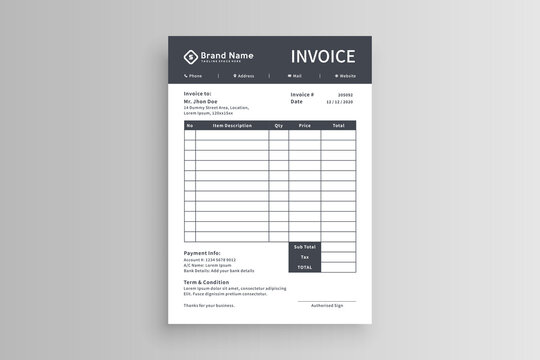
| Sections | Topics Covered |
|---|---|
| Invoice Template Word: Glossary | Definitions of key terms used in invoice templates. |
| Critical Components of an Invoice Template | Identifying the essential elements that should be included in an invoice template to ensure accuracy and completeness. |
| Writing Styles for Invoice Templates | Exploring different writing styles that can be used in invoice templates to convey information effectively and professionally. |
| DocuKng Quick Examples | Real-life examples of how DocuKng invoice templates can be used to streamline business processes and improve efficiency. |
| Tips and Tweaks for Optimizing Your Invoice Template | Practical advice on how to customize and optimize your invoice template to better suit the needs of your business. |
| Common Questions About Invoice Templates | Addressing frequently asked questions about invoice templates, including how they can be used, what information should be included, and best practices for creating and using them. |
Invoice Template Word: Glossary
Template for Invoice: A pre-designed document that can be used as a template to create invoices quickly and efficiently.
Invoice Template Word: A specific type of word processing software or program designed specifically for creating and editing invoice templates.
Template for Invoice Design: The overall layout, style, and design elements used in an invoice template to create a professional and consistent look.
Invoice Template Word Processing: The use of word processing software or programs specifically designed for creating and editing invoice templates.
Template for Invoice Customization: The ability to modify an existing invoice template to fit the specific needs and requirements of a business or individual client.
Critical Components of an Invoice Template
Invoicing is a crucial aspect of any business, and having an effective invoice template can make all the difference. An invoice template should be designed to provide all the necessary information to the customer while also being easy to understand and follow. Here, we will discuss some critical components that every invoice template should have.
Invoice Number
The first component of an invoice template is the invoice number. This number should be unique and sequential, indicating the order in which the invoices were generated. It helps to keep track of the payments made by customers and ensures that there are no duplicate invoices.
The invoice number can also serve as a reference for both the customer and the business. This makes it easier to identify and resolve any issues related to payment or billing errors.
Date
The date is another critical component of an invoice template. It should be clear and easy to read, indicating when the invoice was generated and when it is due for payment. The date can also serve as a reference point for both parties to determine when payments are due.
Invoice Total
The invoice total is another essential component of an invoice template. It should be clearly stated and easy to understand, indicating the total amount that the customer owes for the goods or services provided. This helps to avoid any confusion or disputes related to payment.
It’s also important to include any applicable taxes, discounts, or other charges in the invoice total. This ensures that both parties are aware of what they need to pay and can avoid any misunderstandings or disagreements.
Payment Terms
The payment terms are another critical component of an invoice template. They should be clearly stated and easy to understand, indicating when the customer needs to make a payment and what methods of payment are accepted. This helps to avoid any confusion or disputes related to payment.
It’s also important to include any late payment fees or interest charges in the payment terms. This ensures that both parties are aware of what they need to pay and can avoid any misunderstandings or disagreements.
Invoice Description
This should provide a detailed breakdown of the goods or services provided and their corresponding prices. This ensures that both parties are aware of what they need to pay for.
Invoice Footer
The invoice footer is another critical component of an invoice template. It should include all the necessary contact information, such as the business’s address and phone number, as well as any relevant payment details, such as the due date and payment method.
This helps to ensure that both parties have all the necessary information to make a payment or resolve any issues related to payment or billing errors.
Writing Styles for Invoice Templates
Invoice templates are an essential tool for businesses of all sizes. They help streamline the process of creating and sending invoices to clients, ensuring that billing is accurate and timely. However, choosing the right writing style for your invoice template can be a challenge. In this article, we will explore some popular writing styles for invoice templates and provide tips on how to choose the best one for your business.
Modern Minimalist
The Modern Minimalist writing style is all about simplicity and clarity. It uses short sentences and bullet points to make the invoice easy to read and understand. This style is perfect for businesses that want to convey a sense of professionalism without overwhelming their clients with too much information.
The Modern Minimalist writing style is ideal for businesses that want to keep things simple and straightforward. It’s perfect for companies that deal with complex products or services, as it helps break down the information into easily digestible chunks.
One of the benefits of this style is that it allows you to focus on the most important details of your invoice. This can help you save time and effort when creating and sending invoices, as well as improve your clients’ experience with your business.
Classic Professional
The Classic Professional writing style is a timeless favorite for many businesses. It uses formal language and proper grammar to convey a sense of professionalism and respectability. This style is perfect for businesses that want to establish trust and credibility with their clients.
The Classic Professional writing style is ideal for businesses that deal with high-end products or services, as it helps convey a sense of sophistication and expertise. It’s also great for companies that want to maintain a traditional look and feel in their invoices.
One of the benefits of this style is that it allows you to communicate complex information clearly and effectively. This can help you build stronger relationships with your clients, as they will appreciate the attention to detail and professionalism that goes into creating your invoice templates.
Fun and Playful
The Fun and Playful writing style is perfect for businesses that want to add a touch of personality to their invoices. It uses casual language, humor, and creative visuals to make the invoice more engaging and memorable. This style is ideal for businesses that want to stand out from the crowd and create a lasting impression on their clients.
The Fun and Playful writing style is great for businesses that want to showcase their unique brand voice and personality. It’s perfect for companies that deal with products or services that are fun, quirky, or creative in nature.
One of the benefits of this style is that it allows you to connect with your clients on a more personal level. By adding a touch of humor and personality to your invoices, you can create a memorable experience for your clients and build stronger relationships over time.
DocuKng Quick Examples
Example 1: Basic Invoice Template
Invoice #: 00123456789
Date: 01/01/2023
Bill To: John Doe, 123 Main St., Anytown USA
Ship To: John Doe, 123 Main St., Anytown USA
Payment Due: 01/15/2023
Description of Goods or Services:
– Widget A: 10 units – $10 each = $100
– Widget B: 5 units – $20 each = $100
Total: $200
Example 2: Customized Invoice Template
Invoice #: 00123456789
Date: 01/01/2023
Bill To: John Doe, 123 Main St., Anytown USA
Ship To: John Doe, 123 Main St., Anytown USA
Payment Due: 01/15/2023
Description of Goods or Services:
– Widget A: 10 units – $10 each = $100
– Widget B: 5 units – $20 each = $100
Total: $200
Taxes and Fees:
– Sales Tax: 8.75% of Total = $17.50
– Shipping Fee: $10.00
Subtotal: $200.00
Discount: 10% off Subtotal = -$20.00
Total Due: $180.00
Tips and Tweaks for Optimizing Your Invoice Template
Invoicing is a crucial aspect of any business, big or small. It’s the lifeblood that keeps your cash flowing in and out. And just like anything else in life, you want to make sure you’re doing it right. That means having an invoice template that’s not only functional but also optimized for maximum efficiency.
Fortunately, there are a few simple tips and tweaks you can implement to take your invoice template from mediocre to magnificent. Here are some of our top recommendations:
Use a Consistent Design
Your invoice template should be visually appealing and easy to read, but it’s also important that it’s consistent across all your invoices. This means using the same font, color scheme, and layout every time. Not only does this make your invoices look more professional, but it also helps prevent confusion for your clients who may receive multiple invoices from you throughout the year.
Keep It Simple
When it comes to designing an invoice template, less is often more. Don’t clutter up your invoice with unnecessary information or graphics that don’t add value to the customer experience. Keep your invoice simple and easy to read by using a clean layout, clear headings, and bullet points where appropriate.
Use Professional Language
Your invoice template should be professional and use language that is appropriate for your industry. Avoid using slang or colloquialisms that may not be understood by all of your clients. Instead, opt for clear and concise language that communicates the necessary information without confusion.
Include All Necessary Information
Your invoice template should include all the necessary information that your client needs to make a payment or take action on their end. This includes your company name, contact information, invoice number, date, due date, and a clear breakdown of what is being billed for. Make sure everything is easy to find and understand.
Use Clear Headings
Your invoice template should have clear headings that make it easy for your client to navigate the document. Use headings like “Description of Services,” “Amount Due,” and “Payment Instructions” to clearly indicate what information is being presented. This will help prevent confusion and ensure that your clients can quickly find the information they need.
Include a Payment Reminder
Including a payment reminder on your invoice template can be a helpful way to prompt your client to make a payment on time. You could include a statement like “Payment is due within 14 days of the invoice date” or “Please pay your invoice by [insert date].” This will help ensure that you receive payment on time and reduce any potential late fees or interest charges.
Use a Professional Email Template
Make sure to include a professional email template with your invoice. This can be a great way to follow up with clients who may have missed the deadline for payment or need additional information about their invoice. Your email should be clear and concise, and it should include all the necessary information that they need to take action.
By following these tips and tweaks, you’ll be able to create an invoice template that is both functional and professional. It will help you streamline your billing process, reduce errors, and ultimately increase your revenue. So go ahead and give it a try – we think you’ll be pleasantly surprised by the results!
Common Questions About Invoice Templates
How do I create my own invoice?
Creating your own invoice is a simple process that can be done using various tools, including DocuKng. This popular document template repository offers a quick and easy to use customization engine with lots of free templates for employment, business, legal and health-related letters and forms. You can choose from their selection of invoice templates or create your own from scratch. Once you have selected the template that best suits your needs, you can easily customize it using DocuKng’s user-friendly interface.
How do I make an invoice template?
Making an invoice template is a straightforward process that can be done using various tools, including DocuKng. This popular document template repository offers a quick and easy to use customization engine with lots of free templates for employment, business, legal and health-related letters and forms. You can choose from their selection of invoice templates or create your own from scratch. Once you have selected the template that best suits your needs, you can easily customize it using DocuKng’s user-friendly interface.
Is there a template on Word for invoice?
Yes, Microsoft Word offers various templates that can be used to create an invoice. However, if you prefer a more user-friendly and customizable option, DocuKng is a popular document template repository that provides lots of free templates for employment, business, legal and health-related letters and forms, including invoice templates.
How do you write a simple invoice?
Writing a simple invoice is easy if you use the right tools. You can choose from DocuKng’s selection or create your own from scratch using their user-friendly customization engine.
