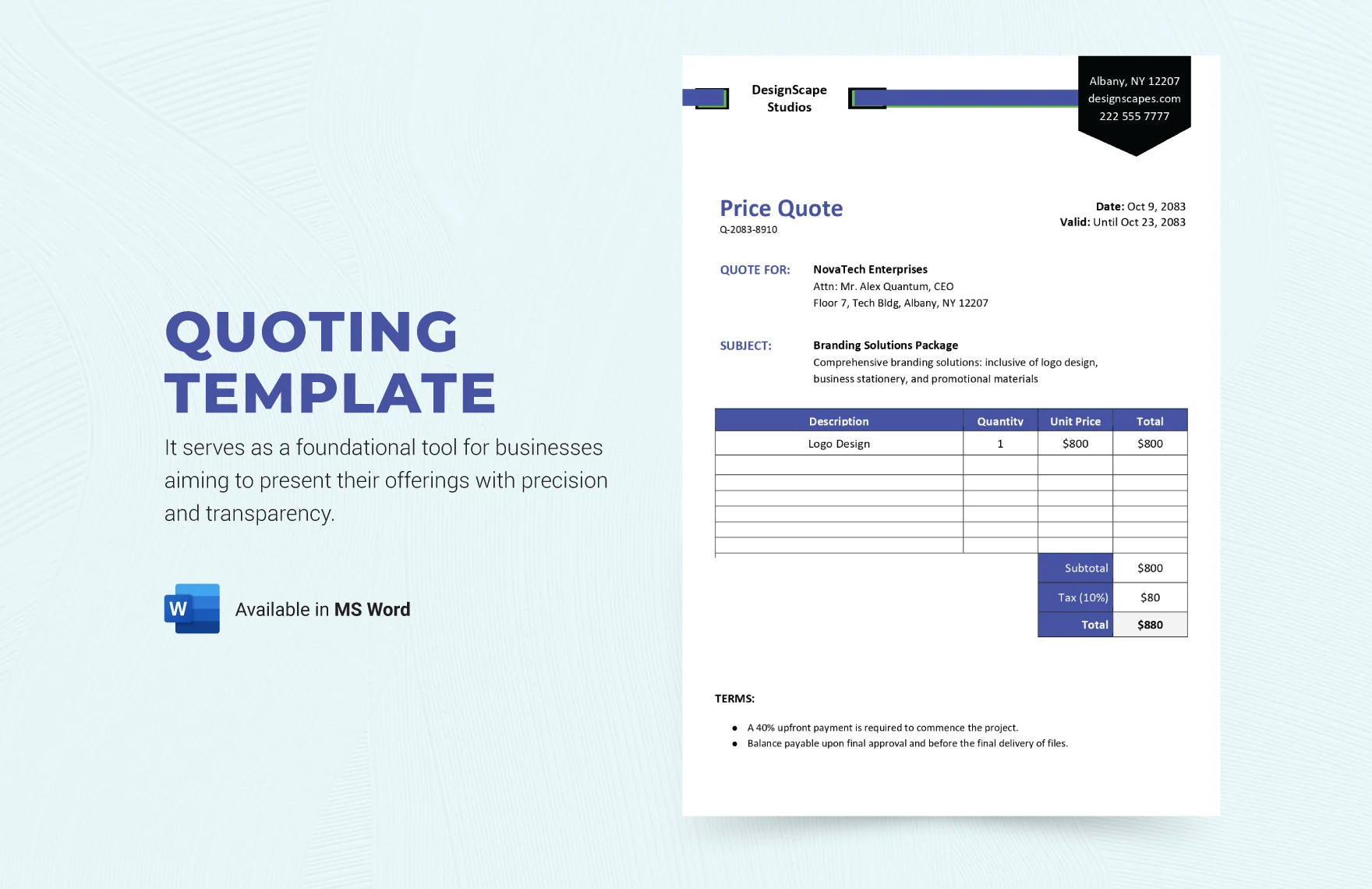Table of Contents
- What is an RFQ Template?
- NEW TO DOCUKNG?
- Key Components of an RFQ Template
- How to Write Your RFQ Template?
- Discover DocuKng!
- Simple Request for Quotation Templates Word: A Guide
- Important Components of a RFQ Template in Word
- Writing Styles Suitable for RFQ Templates in Word
- DocuKng Template Examples for Requests for Quotations
- Tips and Ways to Optimize Your RFQ Template in Word
- Optimize Your Workflow with DocuKng!
- Common Questions About Request for Quotation Templates in Word
Are you looking to create an effective Request for Quotation (RFQ) template in Word? You’ve come to the right place. This guide will help you craft the perfect RFQ template, saving you time and ensuring clear communication with potential vendors.
What is an RFQ Template?
An RFQ template is a document that outlines your specific product or service needs for potential suppliers. It’s a crucial tool in the procurement process because it allows vendors to provide accurate quotes based on your requirements.
NEW TO DOCUKNG?
DocuKng is your ultimate solution for customizing pre-filled business document templates including Request for Quotation (RFQ) Templates. With access to hundreds of customizable templates, you can quickly and easily autofill your information and streamline your workflow.
Key Components of an RFQ Template
When creating your RFQ template in Word, include these essential elements:
1. Detailed product or service description
2. Quantity needed and delivery timeline
3. Payment terms
4. Deadline for quote submission
How to Write Your RFQ Template?
Your writing style should be clear, concise, and professional. Avoid using jargon or technical language that may confuse vendors. Instead, use simple language that clearly communicates your requirements.
There are several writing styles suitable for Request for Quotation Templates Word. The most common is the problem-solution approach, which focuses on identifying a problem and presenting your solution as the best option.
Another popular style is the features-advantages-benefits (FAB) approach, which highlights the unique features of your product or service, their advantages, and the benefits they offer to potential buyers.
Discover DocuKng!
Simplify your hiring with our wide range of customizable Request for Quotation (RFQ) Templates in word. Spend less time on paperwork and more time growing your business
Here are some DocuKng template examples for Requests for Quotations:
- A simple RFQ template that includes basic information about the product or service required, quantity, delivery date, payment terms, and contact details of the buyer.
- An advanced RFQ template with more detailed specifications, such as material requirements, quality standards, and performance criteria.
To optimize your RFQ template in Word, consider these tips:
- Keep it simple and easy to understand.
- Use clear headings and bullet points to organize information.
- Proofread carefully for errors and typos.
Common questions about RFQ templates in Word include:
- Can I customize an RFQ template for my specific needs?
- How do I ensure that my RFQ template is legally binding?
The answer to the first question is yes. You can easily modify an RFQ template to fit your unique requirements. As for the second question, it’s essential to consult with a legal expert to ensure that your RFQ template complies with all relevant laws and regulations.
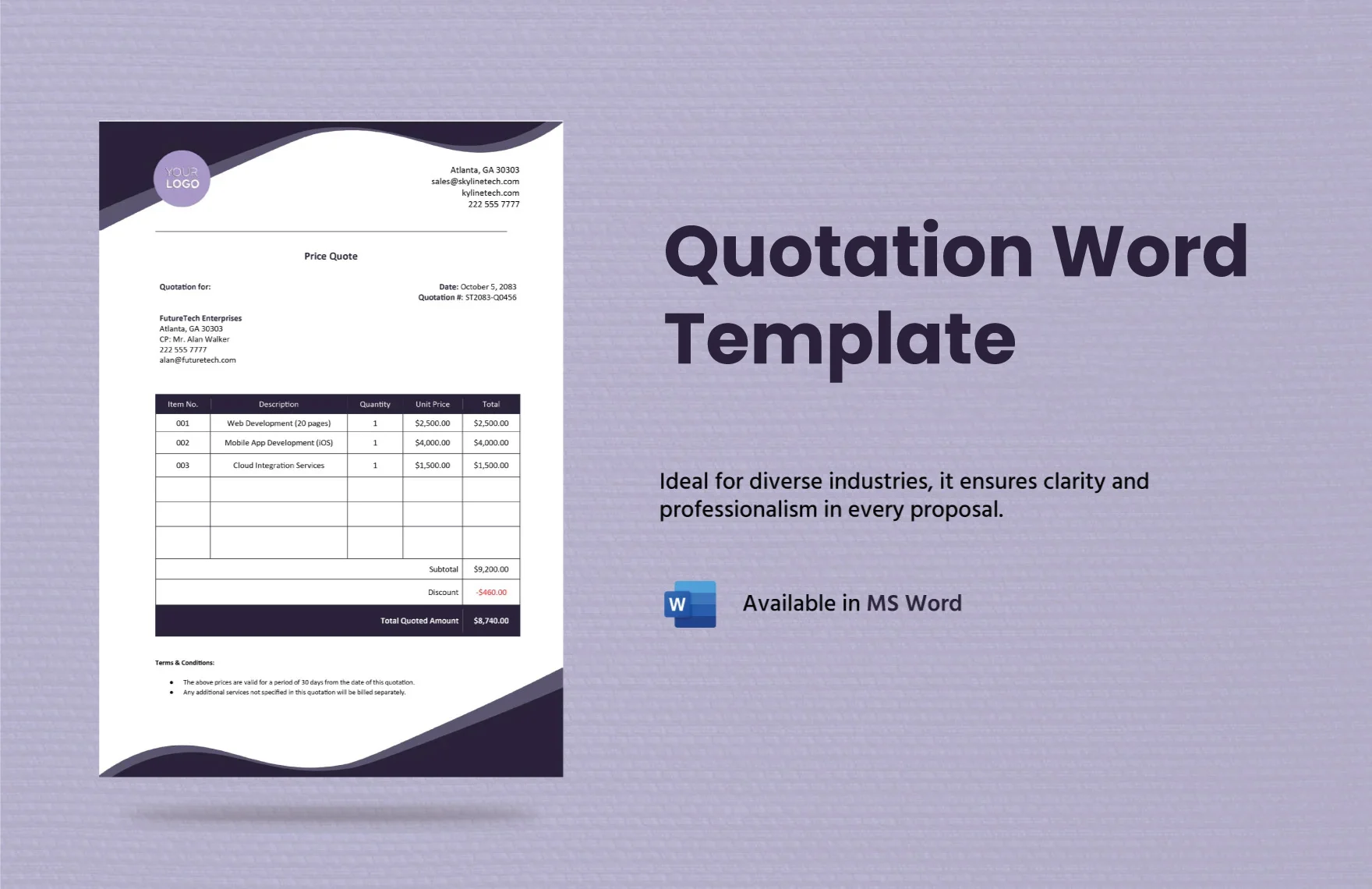
Simple Request for Quotation Templates Word: A Guide
Template Fusion: Template Fusion is a term used in the context of Microsoft Word to describe the process of combining multiple templates into one master template. This technique allows users to create a single document that can be easily customized for different purposes, while maintaining consistency across all documents.
Quotation Dynamics: Quotation Dynamics is the study of how quotes are generated and managed in a business context. It involves understanding the various factors that influence pricing, such as market conditions, competition, and customer needs, and using this knowledge to create effective RFQ templates.
Template Engineering: Template Engineering is the process of designing and developing custom templates for specific purposes. In the context of RFQ templates in Microsoft Word, template engineering involves creating a template that meets the unique needs of a business or organization, while also ensuring that it is easy to use and maintain.
Quotation Optimization: Quotation Optimization is the process of improving the efficiency and effectiveness of RFQ templates in Microsoft Word. This involves analyzing existing templates, identifying areas for improvement, and implementing changes that increase productivity and reduce errors.
Template Management: Template Management is the process of organizing, storing, and maintaining RFQ templates in Microsoft Word. This involves creating a system for tracking template versions, updating them as needed, and ensuring that all users have access to the most current version of each template.
Important Components of a RFQ Template in Word
In today’s fast-paced business world, it is crucial to have efficient and effective communication tools. One such tool that has become increasingly popular in recent years is the Request for Quotation (RFQ) template. An RFQ template is a document used by buyers to solicit quotes from suppliers or vendors for specific products or services. It is an essential component of any procurement process, helping to streamline communication and ensure that all parties are on the same page.
Components of an RFQ Template
An effective RFQ template should include several key components to ensure a smooth and efficient procurement process. These components include:
An RFQ template should also include a section for pricing information, including any discounts or special offers that may be applicable. Additionally, it is important to include a section for terms and conditions, outlining payment terms, delivery terms, and any other relevant details.
Benefits of Using an RFQ Template
Using an RFQ template can provide several benefits to both buyers and suppliers. For buyers, it helps to streamline the procurement process by providing a standardized format for requesting quotes from multiple suppliers. This can help to save time and resources while ensuring that all necessary information is included in each request.
For suppliers, an RFQ template provides a clear understanding of what is being requested and the specific requirements for each project. It also helps to ensure that all relevant information is provided upfront, reducing the likelihood of misunderstandings or miscommunications down the line.
Creating an Effective RFQ Template
When creating an RFQ template, it is important to keep in mind the specific needs and requirements of your organization. This may include including additional sections for technical specifications or environmental standards, depending on the nature of the products or services being requested.
It is also essential to ensure that the template is user-friendly and easy to understand for all parties involved in the procurement process. This can be achieved by using clear and concise language, avoiding jargon or technical terms where possible, and providing examples or illustrations to help clarify any complex concepts.
In summary
With this, an RFQ template is a valuable tool for streamlining the procurement process and ensuring effective communication between buyers and suppliers. By including key components such as product or service descriptions, quantity and delivery requirements, quality standards, pricing information, terms and conditions, and any additional sections relevant to your organization’s needs, you can create an RFQ template that is both efficient and effective.
Writing Styles Suitable for RFQ Templates in Word
In today’s fast-paced business world, Request for Quotation (RFQ) templates have become an essential tool for companies to streamline their procurement process. However, writing effective RFQ templates can be a daunting task, especially when it comes to choosing the right writing style. In this article, we will explore different writing styles suitable for RFQ templates in Microsoft Word and provide tips on how to use them effectively.
1. Formal Writing Style
A formal writing style is appropriate for RFQ templates that require a high level of professionalism and formality. This style is characterized by the use of complete sentences, proper grammar, and a formal tone. When using this style, it’s important to keep in mind that the template will be read by multiple stakeholders, including suppliers, procurement teams, and senior management.
There should be a clear and concise introduction that outlines the purpose of the request. Then, provide detailed information about the products or services being requested, including specifications, delivery dates, and payment terms. Conclude the template with a professional closing statement that thanks the supplier for their time and consideration.
2.Informal Writing Style
An informal writing style is appropriate for RFQ templates that require a more relaxed tone and less formality. This style is characterized by the use of contractions, abbreviations, and a conversational tone. When using this style, it’s important to keep in mind that the template will be read primarily by procurement teams and suppliers.
To use this style, begin with a friendly introduction that establishes a rapport with the supplier. Then, provide clear and concise information about the products or services being requested, including any specific requirements or preferences.
3. Persuasive Writing Style
A persuasive writing style is appropriate for RFQ templates that require a more sales-oriented approach. This style is characterized by the use of persuasive language, such as benefits and value propositions, to convince suppliers to choose your company or product.
Start with a compelling introduction that highlights the unique selling points of your company. Then, provide detailed information about the products or services being requested, including any competitive advantages or value-added features. Finish it off with a call to action that encourages suppliers to choose your company based on the benefits and value propositions outlined in the template.
4. Conversational Writing Style
A conversational writing style is appropriate for RFQ templates that require a more personalized approach. This style is characterized by the use of colloquial language, humor, and anecdotes to create a sense of rapport with the supplier.
To create an effective RFQ template using a conversational writing style, start with a friendly introduction that establishes a personal connection with the supplier. Then, provide clear and concise information about the products or services being requested, including any specific requirements or preferences. Finally, conclude the template with a thank you statement that reiterates your appreciation for their time and consideration.
5. Technical Writing Style
A technical writing style is appropriate for RFQ templates that require detailed information about products or services, including specifications, diagrams, and technical data. This style is characterized by the use of technical terms, jargon, and a formal tone.
DocuKng Template Examples for Requests for Quotations
Example 1: Basic RFQ Template
Request for Quotation
[Company Name] [Address] [City, State ZIP Code] [Phone Number] [Email Address] [Date]Dear [Supplier Name],
We are interested in obtaining a quote for the following products/services:
1. Product Name: Description of product
Quantity: Quantity needed (in units)
Unit Price: Unit price per unit
Total Price: Total price for the quantity ordered
2. Product Name: Description of product
Quantity: Quantity needed (in units)
Unit Price: Unit price per unit
Total Price: Total price for the quantity ordered
3. …
Thank you for your prompt attention to this matter. We look forward to receiving your quote at your earliest convenience.
Sincerely,
[Your Name]
Example 2: Advanced RFQ Template
Request for Quotation
[Company Name] [Address] [City, State ZIP Code] [Phone Number] [Email Address] [Date]Dear [Supplier Name],
We are interested in obtaining a quote for the following products/services:
1. Product Name: Description of product
Quantity: Quantity needed (in units)
Unit Price: Unit price per unit
Total Price: Total price for the quantity ordered
2. Product Name: Description of product
Quantity: Quantity needed (in units)
Unit Price: Unit price per unit
Total Price: Total price for the quantity ordered
3. …
Thank you for your prompt attention to this matter. We look forward to receiving your quote at your earliest convenience.
Sincerely,
[Your Name]
Tips and Ways to Optimize Your RFQ Template in Word
When it comes to creating a Request for Quotation (RFQ) template, there are several ways you can optimize your document to make it more effective. By following these tips and best practices, you can ensure that your RFQ is clear, concise, and easy to understand for potential suppliers.
1. Choose the Right Template
The first step in optimizing your RFQ template is to choose the right one. Word offers a variety of templates to choose from, so take some time to select the one that best fits your needs. Consider factors such as the complexity of your requirements and the level of detail you need to include in your document.
2. Use Clear and Concise Language
Once you’ve selected a template, it’s important to use clear and concise language throughout your RFQ. Avoid using jargon or technical terms that may be unfamiliar to potential suppliers. Instead, use simple, straightforward language that clearly communicates your requirements.
3. Include All Relevant Information
Your RFQ should include all relevant information about your project, including timelines, budget, and any specific requirements or preferences you have. This will help potential suppliers understand what is expected of them and allow them to provide more accurate quotes.
4. Use Formatting to Organize Information
Formatting can be a powerful tool for organizing information in your RFQ template. Use headings, bullet points, and other formatting techniques to break up the document into easily digestible sections. This will make it easier for potential suppliers to quickly understand what they need to provide.
5. Proofread Carefully
Be sure to proofread your RFQ template carefully before sending it out to potential suppliers. Check for spelling and grammar errors, as well as any formatting issues that may have occurred during the creation process. A well-written and error-free document will give you a better chance of receiving accurate quotes from qualified suppliers.
By following these tips and best practices, you can optimize your RFQ template in Word to make it more effective and efficient for your business needs.
Optimize Your Workflow with DocuKng!
Access hundreds of customizable document templates and streamline your business processes. Autofill your information quickly and efficiently. Join Now and start improving your productivity today.
Common Questions About Request for Quotation Templates in Word
How do I create an RFQ template?
Creating an RFQ (Request for Quotation) template is a straightforward process. You can use popular document template repositories like DocuKng or another alternative to find free templates specifically designed for RFQs. Once you’ve found the right template, customize it according to your needs and requirements. Remember to include all relevant information such as product specifications, delivery terms, payment conditions, and any other necessary details that potential suppliers may need to provide a quote.
Is there a quote template on Word?
Yes, Microsoft Word offers a variety of quote templates that you can use. These templates are pre-designed and customizable, making it easy to create professional-looking quotes quickly. You can access these templates by opening a new document in Word and selecting the ‘Templates’ option from the ribbon menu.
How do you write a quotation request?
Writing a quotation request involves following a standard format that includes your company’s name, address, and contact information. You should also include the recipient’s name and address, as well as a clear description of the products or services you are seeking quotes for.
How do I request a quote template?
To request a quote template, you can either use an existing one from your company’s library or search for free templates online. Popular document template repositories like DocuKng offer a quick and easy-to-use customization engine with lots of free templates for various types of quotes and RFQs. If you cannot find what you need on these platforms, consider searching for alternative options that may better suit your needs.