When it comes to creating reports using Microsoft Word, there are several integral components that you need to include. These include an introduction, body, and conclusion. The introduction should provide background information on the topic and set the stage for the rest of the report. The body should contain the main points or arguments of your report, while the conclusion should summarize the key points and offer a final thought.
There are several suitable frameworks that you can use. These include the PAS (Problem, Agitation, Solution) framework and the FAB (Features, Advantages, Benefits) framework. The PAS framework is useful for persuasive writing, while the FAB framework is great for highlighting the benefits of a product or service.
If you’re looking for an easy way to create reports using Microsoft Word, DocuKng might be the solution you need. This software allows you to quickly and easily create professional-looking documents with just a few clicks. With DocuKng, you can choose from a variety of templates and customize them to fit your needs. It’s an excellent option for those who want to save time and effort when creating reports.
There are several tips that can help you create the best possible documents. Firstly, make sure your template is well-organized and easy to navigate. Secondly, use headings and subheadings to break up large blocks of text. Thirdly, ensure that your document is visually appealing by using appropriate font sizes, colors, and images.
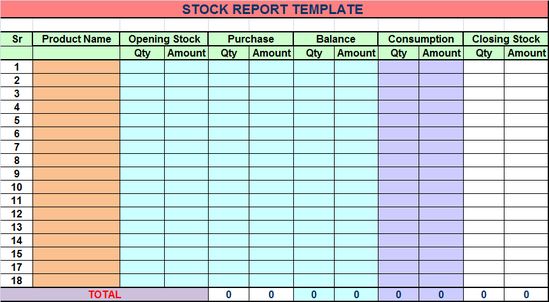
| Sections | Topics Covered |
|---|---|
| Templates for Reports Word: Glossary of Terms | Glossary of terms related to templates for reports in Microsoft Word. |
| Templates for Reports: Integral Components | The essential components that every template for a report should include to ensure its effectiveness. |
| Templates for Reports Word: Suitable Writing Frameworks | The different writing frameworks suitable for creating templates for reports in Microsoft Word. |
| DocuKng Quick Examples | Quick examples of how to use DocuKng to create templates for reports. |
| Tips to Optimize Templates for Reports | Tips and best practices for optimizing templates for reports in Microsoft Word. |
| Common Questions About Templates for Reports | Frequently asked questions about creating and using templates for reports in Microsoft Word. |
Templates for Reports Word: Glossary of Terms
Data Visualization: The process of representing data in a visual format to facilitate better understanding and analysis.
Report Design: The process of creating an organized layout for a report, including formatting, typography, and graphic elements.
Data Integration: The process of combining data from multiple sources into a single, cohesive report.
Report Automation: The use of software to automate the creation and distribution of reports, reducing manual labor and increasing efficiency.
Data Validation: The process of ensuring that data entered into a report is accurate and complete before it is used for analysis or presentation.
Report Customization: The ability to modify a pre-existing report template to fit the specific needs of an individual user or organization.
Data Security: The protection of sensitive data from unauthorized access, use, disclosure, or destruction.
Report Version Control: The process of tracking and managing changes to a report template over time, ensuring that multiple users can work on the same document without conflicts.
Data Analysis: The process of examining data to identify patterns, trends, and insights that can inform business decisions.
Report Distribution: The process of delivering reports to the intended audience in a timely and efficient manner.
Templates for Reports: Integral Components
In today’s fast-paced business world, reports are a crucial tool for decision-making. However, creating effective and informative reports can be a daunting task. That’s where templates come in handy. Templates provide a framework for organizing information and presenting it in a clear and concise manner. Here, we will explore the integral components of report templates.
Introduction to Report Templates
A report template is a pre-designed document that provides a structure for creating reports. It includes sections such as an executive summary, table of contents, introduction, body, and conclusion. These sections help in organizing the information and making it easy to understand.
Report templates are available in various formats, including Microsoft Word, Google Docs, and Excel. They can be customized to suit specific needs and requirements. The use of report templates saves time and effort in creating reports from scratch. It also ensures consistency and accuracy in the information presented.
Components of Report Templates
Executive Summary
The executive summary is a brief overview of the report’s main points. It provides an opportunity to summarize the most important information and highlight the key findings. The executive summary should be concise, clear, and easy to understand.
Table of Contents
The table of contents is a list of all the sections in the report. It provides an overview of the document’s structure and helps readers navigate through it easily. The table of contents should be accurate, up-to-date, and easy to read.
Introduction
The introduction section sets the context for the report. It explains the purpose of the report, its scope, and the methodology used in collecting and analyzing data. The introduction should be clear, concise, and engaging.
Body
The body section contains the main content of the report. It presents the findings, analysis, and recommendations based on the data collected. The body section should be well-organized, easy to read, and supported by evidence.
Conclusion
The conclusion section summarizes the key findings of the report and provides recommendations for action. It should be concise, clear, and focused on the report’s objectives. The conclusion should also highlight the significance of the report’s findings.
Benefits of Using Report Templates
Using report templates has several benefits for businesses. It saves time and effort in creating reports from scratch. It ensures consistency and accuracy in the information presented. Additionally, it helps in organizing the information and making it easy to understand.
Report templates can be customized to suit specific needs and requirements. They are available in various formats, including Microsoft Word, Google Docs, and Excel. This flexibility allows businesses to choose the format that best suits their needs.
Conclusion
With this, report templates are an integral component of effective reporting. They provide a framework for organizing information and presenting it in a clear and concise manner. The use of report templates saves time and effort, ensures consistency and accuracy, and helps in organizing the information and making it easy to understand.
Templates for Reports Word: Suitable Writing Frameworks
In today’s fast-paced world, businesses and individuals alike are constantly bombarded with information. With so much to keep track of, it can be challenging to present complex ideas in a clear and concise manner. That’s where templates for reports Word come in handy. These frameworks provide a solid foundation for crafting well-structured documents that effectively communicate your message.
The Benefits of Using Templates for Reports Word
One of the primary advantages of using templates is that they save time and effort. Instead of starting from scratch each time you need to create a report, you can simply modify an existing template to suit your needs.
Another benefit is consistency. By using a standardized framework, you ensure that all your reports follow a similar format and style. This makes it easier for readers to navigate and understand the information presented.
Templates help to improve the quality of your writing. By providing a clear structure and guiding you through the report-writing process, they encourage you to focus on content and organization rather than getting bogged down in formatting details.
Choosing the Right Template for Your Report
When selecting a template for your report, it’s essential to consider the purpose of the document. Different types of reports require different structures and styles.
For example, if you’re writing an executive summary, you’ll want a template that emphasizes brevity and clarity. On the other hand, if you’re creating a detailed research report, you may need a more comprehensive framework with sections for methodology, results, and conclusions.
It’s also important to consider your audience when choosing a template. If you’re presenting to a group of experts in your field, you’ll want to use terminology and concepts they’re familiar with. However, if your report is intended for a broader audience, you may need to simplify the language and structure to ensure accessibility.
Customizing Your Template
While templates provide a solid foundation, it’s essential to customize them to suit your specific needs. This involves making changes to the layout, formatting, and content of the template to create a unique document that effectively communicates your message.
For example, you may need to add or remove sections from the template depending on the complexity of the topic at hand. You can also modify the font size, color, and style to make the report more visually appealing.
It’s crucial to proofread your customized template carefully to ensure that there are no errors or inconsistencies in the text.
Templates for reports Word provide a valuable tool for businesses and individuals looking to communicate complex ideas effectively. By offering a standardized framework and guiding you through the report-writing process, they help you save time, improve consistency, and enhance the quality of your writing.
When selecting a template, it’s essential to consider the purpose, audience, and complexity of the document. And once you’ve customized the template to suit your needs, be sure to proofread carefully to ensure that your report is polished and professional.
DocuKng Quick Examples
Example of a Report Template
Here is an example of a report template that can be used to organize and present information in a clear and concise manner:
Introduction:
Provide a brief overview of the purpose and scope of the report. This section should include the main objectives, research questions or hypotheses, and any relevant background information.
Literature Review:
Summarize the key findings from previous studies that are related to the topic being investigated. This section should provide a comprehensive overview of the existing knowledge in the field and highlight any gaps in the literature.
Methodology:
Describe the research methods used to collect and analyze data for the study. This section should include details on the sampling technique, data collection procedures, and data analysis techniques.
Results:
Present the findings of the study in a clear and concise manner. This section should include tables, graphs, or other visual aids to help illustrate the results.
Discussion:
Interpret the results of the study and discuss their implications for the field. This section should also compare the findings with previous research and highlight any limitations or areas for future investigation.
Conclusion:
Summarize the main points of the report and provide recommendations for further research or action based on the findings.
Tips to Optimize Templates for Reports
Creating effective templates for reports is a crucial aspect of any business. These templates help streamline the process, ensure consistency in formatting and presentation, and save time and effort. However, optimizing these templates can be challenging, especially when dealing with multiple versions or formats. In this article, we will discuss some tips to optimize templates for reports effectively.
Choose the Right Format
The first step in optimizing your report templates is to choose the right format. There are various formats available, including PDF, Word, Excel, and PowerPoint. Each format has its advantages and disadvantages, so it’s essential to select the one that best suits your needs.
For example, if you need to create a report that can be easily edited or customized, then using a Word template is the best option. On the other hand, if you require a more professional and polished look, then using a PDF template would be ideal.
Consistent Branding
Another essential aspect of optimizing your report templates is to ensure consistent branding. Your templates should reflect your company’s logo, colors, fonts, and overall style. This consistency helps create a professional image for your business and makes it easier for clients or stakeholders to recognize your reports.
You can use design tools like Adobe InDesign or Canva to create custom templates that align with your branding guidelines. Additionally, you can set up a style guide that outlines the specific formatting and design elements to be used in each template.
Easy Navigation
When creating report templates, it’s essential to ensure easy navigation. Your templates should have clear headings, subheadings, and section breaks that make it simple for users to find the information they need quickly.
Additionally, you can use visual elements like tables of contents, indexes, or cross-references to help users navigate through your reports easily. These features not only enhance the user experience but also save time and effort in locating specific information.
Customizable Content
The ability to customize content is another critical aspect of optimizing report templates. Your templates should allow users to add, remove, or modify content easily without affecting the overall design or formatting.
To achieve this, you can use placeholders or variables in your templates that can be easily updated by users. Additionally, you can create a separate master document with pre-formatted text and graphics that can be inserted into different sections of the report as needed.
Compatibility with Different Devices
It’s essential to ensure your report templates are compatible with different devices. With the increasing use of mobile devices for accessing reports, it’s crucial that your templates can be viewed and edited on various platforms seamlessly.
Use responsive design techniques in your templates that adjust automatically to different screen sizes and resolutions. You can test your templates on different devices to identify any compatibility issues and address them accordingly.
Conclusion
With this, optimizing report templates is essential for creating professional, consistent, and user-friendly reports that save time and effort. By following the tips discussed above, you can create effective report templates that align with your branding guidelines, enhance user experience, and ensure compatibility with different devices.
Common Questions About Templates for Reports
How do I create a reporting template?
To create a reporting template, start by identifying the specific data points you want to include in your report. Then, choose a document template repository like DocuKng or another popular option that offers customization options for employment, business, legal and health-related letters and forms. Once you’ve selected a template, use it as a starting point and customize it to fit the specific needs of your report. Save the template and store it in a central location so you can easily access it when creating future reports.
Is there a report template in Word?
Yes, Microsoft Word offers a variety of built-in report templates that you can use as a starting point for your report. You can also find additional templates online through websites like DocuKng or other document template repositories.
What is the best layout for reports?
The best layout for a report depends on the specific type of report you are creating and the information you need to include. However, some common elements that should be included in most reports are a clear and concise introduction, relevant data and statistics, visuals such as charts or graphs, and a conclusion summarizing the key findings.
What is a report writing template?
A report writing template is a pre-designed document that provides a structure for creating reports. It typically includes sections such as an introduction, background information, data analysis and findings, recommendations or conclusions, and a reference list. Report writing templates can be found online through websites like DocuKng.
