Are you tired of spending hours creating reports from scratch? Do you wish there was a way to streamline the process and save time? Look no further than free Word templates for reports! In this comprehensive guide, we’ll explore the integral components of these templates, discuss writing styles, provide quick examples with DocuKng Word templates, offer tips on optimizing their use, and answer some common questions. Let’s dive in.
Word templates for reports are pre-designed documents that can be easily customized to fit your specific needs. They typically include sections such as an executive summary, table of contents, main body, and conclusion. These templates can save you time and effort by providing a framework for organizing your report and ensuring consistency in formatting and style.
When it comes to writing styles, there are several options to choose from depending on the type of report you’re creating. For example, if you’re writing a business report, you may want to use a formal tone with proper grammar and punctuation. On the other hand, if you’re creating a research report, you may opt for a more informal style that allows for more creative expression.
DocuKng Word templates are just one example of free templates available online. These templates come in various formats such as PDF, DOCX, and XLSX, making it easy to find the right one for your needs. They also offer a range of features such as tables, charts, and graphs that can help visualize data and make reports more engaging.
To optimize your use of Word templates for reports, there are several tips to keep in mind. Firstly, always customize the template to fit your specific needs. Secondly, ensure consistency in formatting and style throughout the report. Lastly, proofread and edit thoroughly before finalizing the report.
Now that you’re armed with all this information, it’s time to put it into action! With free Word templates for reports, you can save time and effort while still producing professional-looking documents. So why wait? Start exploring the different options available online today and streamline your report-writing process.
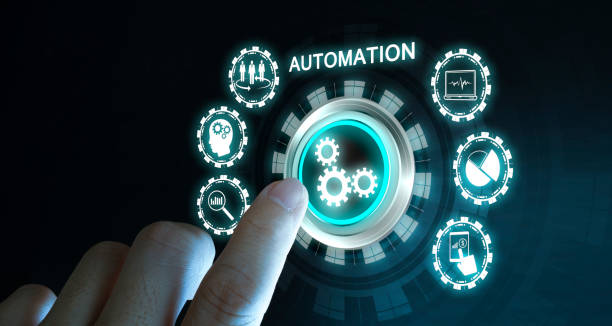
| Sections | Topics Covered |
|---|---|
| Free Word Templates for Reports: A Comprehensive Guide | Discover various free word templates for reports and learn how to use them effectively. |
| Integral Components of Word Templates for Reports | Explore the essential elements that make up word templates for reports and how they contribute to their overall effectiveness. |
| Writing Styles for Free Word Templates for Reports | Delve into the different writing styles suitable for free word templates for reports and how to choose the right one for your needs. |
| Quick Examples with DocuKng Word Templates for Reports | Get a hands-on understanding of how to use DocuKng word templates for reports through quick examples and practical demonstrations. |
| Tips to Optimize Your Use of Word Templates for Reports | Gain valuable insights and tips on how to optimize your use of word templates for reports, ensuring they meet your requirements and expectations. |
| Common Questions About Word Templates for Reports | Address common questions and concerns about word templates for reports, providing clarity and reassurance. |
Free Word Templates for Reports: A Comprehensive Guide
Templatization: Templatization refers to the process of creating a standardized template that can be used as a basis for generating multiple reports. It involves defining the structure and content of the report, including headings, text, tables, and charts.
Report Design: Report design is the process of creating an effective visual representation of data in a report. It includes selecting appropriate fonts, colors, and layouts to enhance readability and convey information clearly and concisely.
Data Visualization: Data visualization is the practice of representing data in graphical or pictorial formats to facilitate understanding and analysis. It involves using charts, graphs, and other visual elements to communicate complex information effectively.
Report Automation: Report automation refers to the use of software tools to generate reports automatically based on predefined criteria or data sources. It helps streamline the report generation process and ensures consistency and accuracy in reporting.
Metadata Management: Metadata management is the process of organizing, storing, and retrieving information about data and reports. It involves defining metadata elements such as author, date, title, and description to facilitate search, retrieval, and reuse of reports.
Integral Components of Word Templates for Reports
Word templates for reports are an essential tool for businesses and individuals alike. These templates provide a structure for creating professional-looking documents quickly and easily. Here, we will explore the integral components of word templates for reports.
Designing Effective Templates
When designing effective word templates for reports, it is important to consider the following elements: font style and size, spacing between lines and paragraphs, headings, subheadings, bullet points, tables, charts, and images. These components should be carefully selected and placed in a logical order to create a visually appealing and easy-to-read document.
The font style and size should be consistent throughout the template. The spacing between lines and paragraphs should be adequate to prevent overcrowding, but not so much that it makes the document difficult to read. Headings and subheadings should be clearly defined with bold or italicized text, while bullet points can help break up large blocks of text into more manageable sections.
Incorporating Tables and Charts
Tables and charts are essential components of word templates for reports. They provide a visual representation of data and make it easier to understand complex information. When incorporating tables and charts, it is important to ensure that they are properly formatted and aligned within the template.
The table should have clear headings and labels, with each row and column clearly defined. The chart should be easy to read and understand, with a clear legend explaining the data points represented by each color or symbol. Both tables and charts should be placed in a logical order within the document, with any accompanying text providing context for their inclusion.
Adding Images
Images can add visual interest to word templates for reports, but they must be used appropriately. When adding images, it is important to ensure that they are relevant to the content of the report and do not distract from the main message.
The image should be properly sized and aligned within the template, with any accompanying text providing context for its inclusion. It is also essential to ensure that the image is accessible to all readers, including those with visual impairments. This can be achieved by providing a description of the image in the document or using alt tags to provide a verbal explanation.
Proofreading and Editing
Once the word template for reports has been designed and populated with content, it is essential to proofread and edit the document thoroughly. This includes checking for spelling and grammatical errors, as well as ensuring that the formatting is consistent throughout.
It is also important to review the document’s overall structure and organization, making any necessary changes to improve its readability and effectiveness. By taking the time to proofread and edit the template, you can ensure that it presents your information in a professional and polished manner.
Writing Styles for Free Word Templates for Reports
In today’s fast-paced world, reports are a crucial part of communication in various fields. Whether it is for business, academics, or personal use, having a well-structured and visually appealing report can make all the difference. Fortunately, free Word templates for reports are readily available online to help you create professional-looking documents without breaking the bank.
Choosing the Right Writing Style
When it comes to writing styles for free Word templates for reports, there are several options to choose from. The first and most common style is the formal or academic style, which is suitable for business or academic reports. This style is characterized by its use of complex sentence structures, technical terms, and a serious tone.
Another popular writing style for free Word templates for reports is the informal or conversational style. This style is more relaxed and casual, making it suitable for personal or creative reports. It uses simple sentence structures, everyday language, and a friendly tone to engage the reader.
The Importance of Consistency
Consistency is key when it comes to writing styles for free Word templates for reports. If you switch between different styles within the same document, it can confuse the reader and make your report appear unprofessional.
Therefore, it is important to choose a style that best suits the purpose of your report and stick to it throughout the entire document. This will help maintain a clear and cohesive message that resonates with your audience.
Creating an Effective Outline
Before diving into writing your report, it is essential to create an effective outline. An outline helps you organize your thoughts and ideas, ensuring that your report flows logically and coherently.
When creating an outline for a formal or academic style report, focus on including all the necessary sections such as an introduction, background information, methodology, results, discussion, and conclusion. For an informal or conversational style report, you can include sections like personal experiences, opinions, and recommendations.
Using Visual Aids to Enhance Your Report
Visual aids are an excellent way to enhance your free Word template for reports. They help break up large blocks of text, making it easier for the reader to digest information. Some common visual aids include tables, charts, graphs, and images.
Ensure that they are clear, concise, and relevant to the content. In an informal or conversational style report, you can use more creative visuals like infographics, illustrations, or even memes.
Proofreading and Editing Your Report
Lastly, it is crucial to proofread and edit your free Word template for reports before submitting them. This step ensures that there are no grammatical errors, typos, or inconsistencies in the document.
When proofreading, focus on checking for proper punctuation, verb tense agreement, and sentence structure. When editing, ensure that your report is coherent, concise, and engaging to the reader.
Writing styles for free Word templates for reports are essential in creating professional-looking documents that effectively communicate your message. By choosing a consistent style, organizing your thoughts with an effective outline, using visual aids to enhance your report, and proofreading and editing your work, you can create a well-structured and visually appealing report that resonates with your audience.
Quick Examples with DocuKng Word Templates for Reports
Example 1: Basic Report Template
This is an example of a basic report template. It includes sections for the introduction, body, and conclusion. The formatting is simple and easy to use, with clear headings and bullet points.
[Insert dummy information here]
Example 2: Advanced Report Template
This is an example of an advanced report template. It includes sections for the introduction, body, conclusion, and appendices. The formatting is more complex, with tables, charts, and graphs included in the body section.
[Insert dummy information here]
Tips to Optimize Your Use of Word Templates for Reports
Creating reports can be a time-consuming and tedious task, but using the right Word template can make it much easier. By optimizing your use of Word templates for reports, you can save time, reduce errors, and ensure consistency in your documents.
Choose the Right Template
The first step to optimizing your use of Word templates is to choose the right template. Look for a template that fits your needs and is easy to customize. Consider factors such as the type of report you need to create, the level of detail required, and any specific formatting requirements.
Once you have selected a template, make sure it is appropriate for your needs. If necessary, modify or customize the template to fit your specific requirements. This will help ensure that your reports are accurate and professional-looking.
Customize Your Template
After selecting the right template, you should customize it to suit your needs. This includes adding any necessary formatting, such as headings, tables, or charts. You can also add your company’s logo and branding elements to make your reports look more professional.
When customizing your template, be sure to save a copy of the original so that you can easily revert back to it if needed. This will help ensure that you do not accidentally overwrite any important information or formatting.
Use Templates Consistently
To optimize your use of Word templates for reports, it is essential to use them consistently. This means using the same template for all of your reports and ensuring that it is up-to-date with any necessary changes or updates.
By using a consistent template, you can ensure that your reports are professional, accurate, and easy to read. It also helps to reduce errors and save time in the long run.
Train Your Team
If you have a team that creates reports, it is essential to train them on how to use Word templates effectively. This includes teaching them how to select the right template, customize it to suit their needs, and use it consistently.
By training your team on how to use Word templates for reports, you can ensure that all of your reports are professional, accurate, and consistent. It also helps to reduce errors and save time in the long run.
Common Questions About Word Templates for Reports
Is there a report template in Word?
Yes, you can find report templates in popular document template repositories like DocuKng or Microsoft Office Templates. These templates offer quick and easy customization options for creating professional-looking reports.
How do I make a Word document look like a report?
To make your Word document look like a report, you can use the built-in styles and formatting options in Word. You can also add tables, charts, and images to enhance the visual appeal of your report.
Where can I download Word Templates for free?
There are plenty of free Word templates on websites like DocuKng, Microsoft Office Templates, and Google Docs. These sites offer a range of templates for different purposes, including reports.
How do I create a reporting template?
Creating a reporting template involves customizing an existing template to fit your specific needs. You can use tools like DocuKng’s customization engine or Microsoft Word’s built-in features to modify the design and layout of your report.
