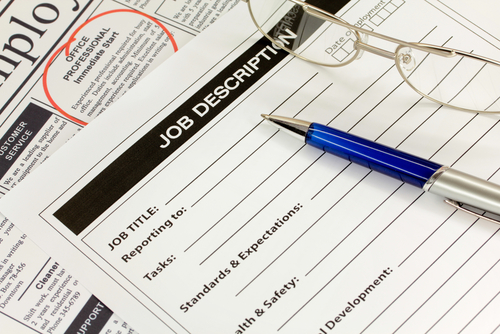Creating a solid template for job description in Word is crucial for attracting top talent and setting clear expectations. This guide will walk you through the process, helping you craft job descriptions that stand out and get results.
Why Use a Word Template for Job Descriptions?
Using a Word document for job descriptions offers several advantages:
- Easy customization
- Familiar format for most users
- Simple to share and edit
Key Elements of an Effective Job Description Template
When crafting your job description Word template, make sure to include these essential components:
- Job Title: Make it clear and specific.
- Company Overview: Briefly introduce your organization.
- Role Summary: Provide a concise overview of the position.
- Key Responsibilities: List the main duties of the role.
- Qualifications: Outline required skills and experience.
- Benefits: Highlight what you offer employees.
Tips for Writing Compelling Job Descriptions
To make your Word job description template more effective:
- Use clear, straightforward language
- Focus on the most important requirements
- Highlight your company culture
- Include salary range if possible
Optimizing Your Job Description for Search
To improve your job posting’s visibility:
- Use relevant keywords naturally throughout the text
- Include industry-specific terms
- Ensure your document is properly formatted
1. Creating a Glossary Section
Consider adding a glossary to your job description Word document for any industry-specific terms. This helps candidates understand your company’s language and shows you value clear communication.
2. Incorporating Key Performance Indicators (KPIs)
Including KPIs in your Word job description template helps set clear expectations. List 3-5 key metrics that define success in the role.
3. Choosing the Right Tone
Your writing style can significantly impact how candidates perceive the role and your company. Aim for a professional yet approachable tone that reflects your company culture.
4. Leveraging Existing Resources
Don’t reinvent the wheel. Look for job description examples in Word online to inspire your own template. Just remember to customize them to fit your specific needs.
5. Fine-Tuning Your Template
Before finalizing your job description Word document:
- Proofread thoroughly
- Ensure visual appeal with clear formatting
- Get feedback from team members
6. Putting Your Template to Work
Once you’ve created your template for a job description in Word, you’re ready to start attracting top talent. Remember to update your template regularly to keep it current and effective.
By following these guidelines, you’ll create job descriptions that not only attract the right candidates but also set them up for success in their new roles. Start crafting your perfect job description Word template today and watch your recruitment efforts soar!
Template for Job Description in Word PDF: Glossary
When you’re working with job description templates in Word, you might come across some technical terms. Here’s what they mean:
1. CSS (Cascading Style Sheets)
CSS controls how your document looks. It manages the layout, colors, and fonts of your job description template.
2. HTML (Hypertext Markup Language)
HTML provides structure to web content. If you’re converting your Word template to a web format, HTML will define elements like headings and paragraphs.
3. JSON (JavaScript Object Notation)
JSON is a format for storing and sending data. You might use it if you’re integrating your job descriptions with an online application system.
4. PDF (Portable Document Format)
PDFs keep your job description’s layout consistent across different devices. You can easily convert your Word template to PDF for sharing.
5. SQL (Structured Query Language)
SQL manages data in databases. It’s useful if you’re storing multiple job descriptions in a company database.
Understanding these terms can help you work more effectively with your job description templates in Word and other formats.
Key Elements of a Strong Job Description
Creating an effective job description is crucial for attracting top talent. Your job description template in Word should include these essential components:
1. Job Title and Overview
Start with a clear, accurate job title. Follow it with a brief summary of the role’s main responsibilities and requirements. Keep this to one or two paragraphs.
2. Responsibilities
List the specific duties the candidate will handle. Break these down into daily, weekly, and monthly tasks. This gives potential applicants a clear picture of what the job entails.
3. Qualifications
Outline the must-have qualifications for the role. Include:
- Required education level
- Necessary experience
- Essential skills
- Any required certifications
You can also mention preferred qualifications that would give candidates an edge.
4. Work Environment
Describe your workplace and company culture. Include information on:
- Physical workspace
- Working hours
- Company values and mission
This helps candidates envision themselves in your organization.
5. Compensation and Benefits
Be transparent about what you offer. Mention:
- Base salary or salary range
- Any bonuses or commissions
- Health insurance options
- Retirement plans
- Paid time off
- Other perks unique to your company
Why These Elements Matter
Including all these components in your job description template helps you attract the right candidates. It ensures both you and potential hires are on the same page about the role’s requirements and what your company offers.
A well-crafted job description sets the stage for a successful hiring process. It helps you find candidates who not only have the right skills but also fit well with your company culture.
Suitable Writing Styles for a Job Description in Word PDF
The way you write your job description can attract or deter potential candidates. Let’s look at different writing styles you can use in your Word template for job description:
1. Professional Style
Use this style for industries like finance, law, or government. It’s characterized by:
- Complete sentences
- Proper grammar and punctuation
- No contractions
This style clearly states job requirements, leaving no room for confusion. It’s ideal when you want to project professionalism and credibility.
2. Casual Style
This style works well for creative industries like marketing or design. It features:
- Contractions
- Everyday language
- A conversational tone
A casual style highlights your company culture and helps candidates feel connected to your organization.
3. Balanced Style
This approach blends professional and casual elements. It’s suitable for industries that need a professional tone with a personal touch. It includes:
- Complete sentences and proper grammar
- Some everyday language
- A friendly yet professional tone
This style keeps things professional while still being engaging and relatable.
4. Creative Style
For industries like advertising where a unique voice matters, try a creative style. It uses:
- Metaphors and similes
- Vivid language
- A distinct brand voice
This approach showcases your company’s personality and can attract passionate, innovative candidates.
5. Choosing Your Style
When deciding on a style for your job description template in Word, consider:
- Your industry norms
- Your company culture
- The type of candidates you want to attract
The right style will effectively communicate your job requirements and company values, helping you attract top talent that fits your organization.
DocuKng Curated Examples of Job Descriptions in Word PDF
Example 1: Basic Job Description Template
[Job Title] [Company Name] is seeking a [Job Title] to join our team. The ideal candidate will have [list of required skills/qualifications]. [Job Summary]The [Job Title] will be responsible for [brief overview of job duties and responsibilities]. This position reports to [Manager’s name or title].
[Key Responsibilities]– [List of key responsibilities]
– [List of key responsibilities]
– [List of key responsibilities] [Qualifications]
– [Required education/degree]
– [Required experience]
– [Required skills/knowledge] [Benefits]
– [List of benefits offered by the company, e.g., health insurance, retirement plan, paid time off, etc.] [Company Information]
– [Brief description of the company and its mission statement]
– [Location of the job]
– [How to apply for the position]
Example 2: Detailed Job Description Template
[Job Title] [Company Name] is seeking a [Job Title] to join our team. The ideal candidate will have [list of required skills/qualifications]. [Job Summary]The [Job Title] will be responsible for [brief overview of job duties and responsibilities], including but not limited to: [list of specific tasks or projects]. This position reports to [Manager’s name or title].
[Key Responsibilities]– [List of key responsibilities]
– [List of key responsibilities]
– [List of key responsibilities] [Qualifications]
– [Required education/degree]
– [Required experience]
– [Required skills/knowledge] [Benefits]
– [List of benefits offered by the company, e.g., health insurance, retirement plan, paid time off, etc.] [Company Information]
– [Brief description of the company and its mission statement]
– [Location of the job]
– [How to apply for the position]
Tips to Optimize Your Job Description in Word PDF
A well-crafted job description in Word can help you attract top talent. Here are some tips to optimize your template for job description in Word:
1. Choose a Clean, Readable Font
Pick a font that’s easy to read. Sans-serif fonts like Arial or Calibri work well for both desktop and mobile viewing. Keep your layout simple and uncluttered.
2. Use Clear, Concise Language
Avoid jargon and technical terms that might confuse candidates. Instead, use straightforward language to describe the role’s responsibilities and requirements. Double-check for spelling and grammar errors to maintain a professional image.
3. Include Key Information
Your Word job description template should cover:
- Main job responsibilities
- Required qualifications and experience
- Company culture highlights
- Benefits and perks
Providing this information upfront helps candidates decide if the role is right for them.
4. Make It Visually Appealing
Break up text with bullet points or numbered lists. This makes your job description easier to scan. You could also add simple graphics or images to illustrate company growth or showcase your workplace.
5. Ensure Mobile Compatibility
Many job seekers use smartphones to search for opportunities. Make sure your Word document looks good on smaller screens. Use a responsive design that adjusts to different devices.
6. Highlight What Makes Your Company Unique
Include details about your company culture, growth opportunities, or unique benefits. This helps your job posting stand out from others.
By following these tips, you can create a job description template in Word that attracts the right candidates and showcases your company effectively.
Conclusion
Streamline your hiring with our customizable job description templates. Create professional, consistent listings effortlessly for your exact needs instantly.
Simplify document management with our auto-fill templates and flexible plans. Sign up now to boost efficiency.
FAQ’s: Templates for Job Descriptions in Word
1. How do I create a job description template in Word?
To create a job description template in Word, you can use DocuKng’s customization engine to quickly select and download free templates for employment-related letters and forms. Alternatively, you can search for other document template repositories that offer similar features.
2. How do you write a job description format?
A job description template in Word format typically includes an introduction, job responsibilities and requirements, qualifications and skills, working conditions, and closing remarks. You can use DocuKng’s customization engine to easily modify these sections according to your needs.
3. How do I write my own job description?
To write your own job description, start by identifying the key responsibilities and requirements of the position. Then, outline the qualifications and skills needed for success in the role. Use DocuKng’s customization engine to create a template that reflects your specific needs.
4. What is a job description template document?
A job description template document is a preformatted document that outlines the key components of a job description. You can use DocuKng’s customization engine to easily modify and personalize these templates for your specific needs.